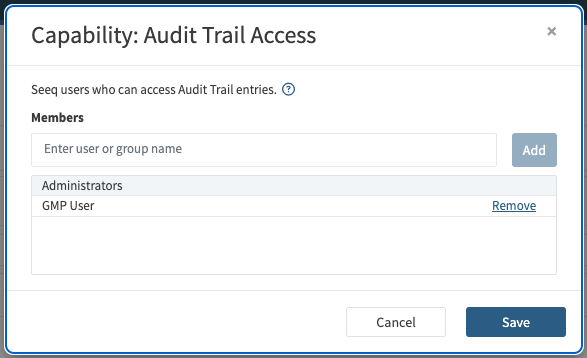Administration Capabilities
There are various administration capabilities that can be given to other users without making them a full Seeq Administrator. This allows users to have the capabilities they need without giving them unnecessary capabilities.
The capabilities described below also apply when accessing Seeq via the SDK or API, whether through SPy or an external script or application. Users only have the ability to access and make changes as permitted by the capabilities they have been granted.
User Administrator
User Administrator can access Users, Groups, Access Keys, Applications, and Capabilities in the Administration panel. Users with this capability will be able to create, edit, disable and remove users, see who is logged in, reset passwords for users in the Seeq directory, create and edit groups, create applications for integrations, and grant/revoke any capabilities. See more details on Managing Users and Groups.
Datasource Administrator
The Datasource Administrator can access only Datasources and Agents in the Administration panel. Users with this capability will be able to add, update, manage access to, and re-index datasources, as well as add and update remote agents. See more details on Managing Datasources.
Analytics Administrator
The Analytics Administrator can access Schedules, Usage, Requests, Subscriptions, Jobs, Exports, and Plugins. Users with this capability can monitor Seeq usage, adjust scheduled reports, manage notifications, troubleshoot performance, and access all Seeq content. For more information see the following pages: Troubleshooting Performance, Managing Notifications, Exploring Usage Data.
There are additional Capabilities for accessing the Seeq Logs and Audit Trail.
Granting Capabilities
Administration Capabilities may be granted from either the Groups or Capabilities tabs in the Administration UI.
Grant (one or more) capabilities to a single user group
Create or edit a user group, then select/unselect the capabilities from to the Capabilities tab.
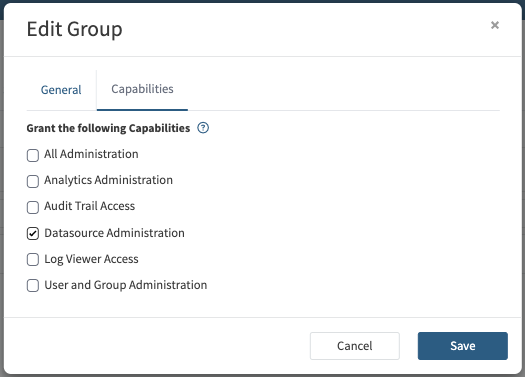
Grant Capability to multiple users/groups
To grant a specific capability to one or more users or groups, find the specific capability from Capabilities, then click edit. Add (or remove) users or groups from this capability.