Enabling Beta Features
Admin users can enable particular Seeq features for all users on a server by making changes in the central configuration page.
Current Beta Features
Feature | Description | Configuration Name |
|---|---|---|
External Tools | Ability to add external tools in Tools panel. It adds an additional group to the existing Tools panel. | Feature/ExternalTools/Enabled |
Extensible Workbench | Ability to add an option to the top-left hand dropdown (where Trend, Scatterplot, Treemap and Scorecard are now) that gives the plugin control over the main part of the application to the right of the Data/Tools/Journal area and below the header. | Features/Plugins/Enabled |
Scheduled Notebooks | Ability to schedule execution of Data Lab notebooks | Features/DataLab/ScheduledNotebooks/Enabled |
Changing Feature Configurations
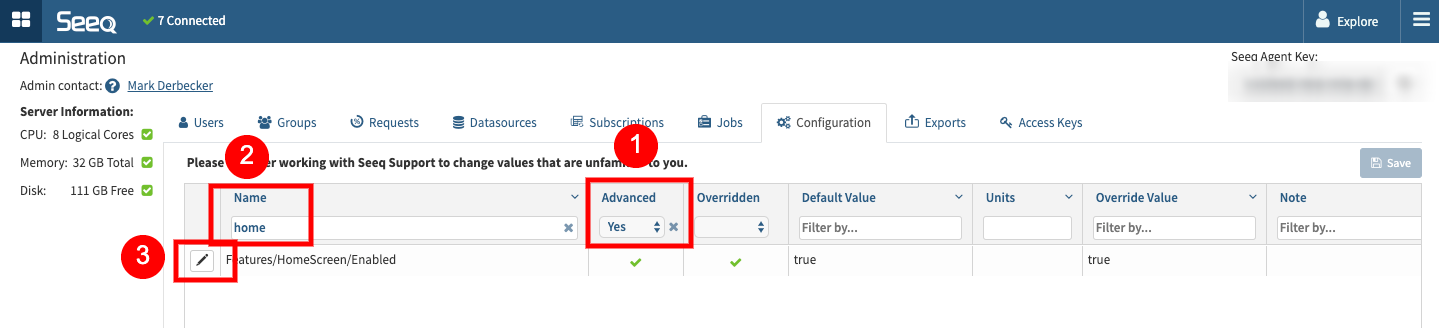
Select “Yes” in the Advances filter
Search for the “Configuration Name”
Select Edit
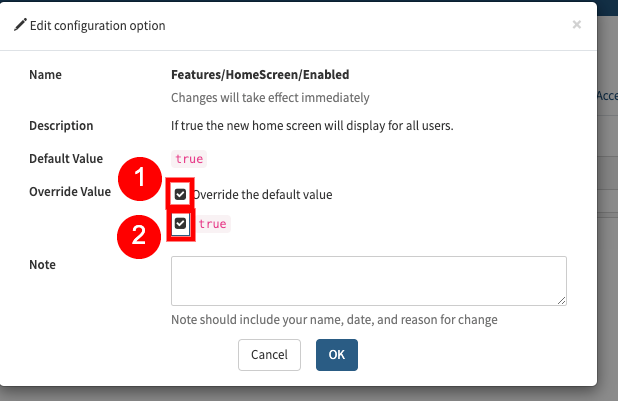
Enable Override Value
Flip the switch from False to True
