Troubleshooting an inconsistent cache detection in Seeq
On occasion, Seeq may display an error message indicating that an inconsistent cache was detected.
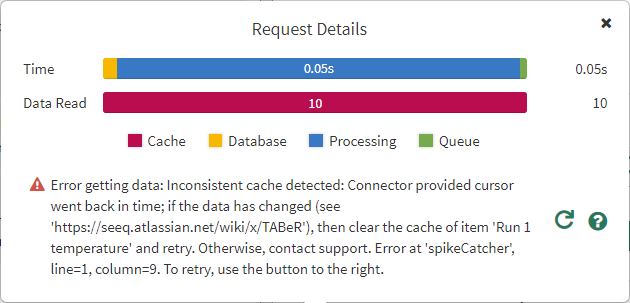
The sections below gives a brief overview of what could cause this error along with potential fixes
Cause | Example Scenarios | Solution |
|---|---|---|
The time series data in the historian has changed due to administrator action |
| Clear the cache for the affected items |
The time series data is reported to Seeq non-chronologically, includes temporary data near now, or is missing data in the near past |
| Configure the |
A PI Collective member is missing data |
| Investigate per troubleshooting steps and clear the cache for the affected items after resolution |
The connection to the historian was interrupted |
| Clear the cache for the affected items |
