NOAA Weather Service
JVM AGENT
Item Type Support
SIGNALS
Overview
The NOAA Weather connector enables Seeq to access data from the National Weather Service API.
Prerequisites
You will need a list of Station IDs for configuring the NOAA connector:
Turn your location(s) into a latitude and longitude using a geocoding service such as https://geocode.xyz/.
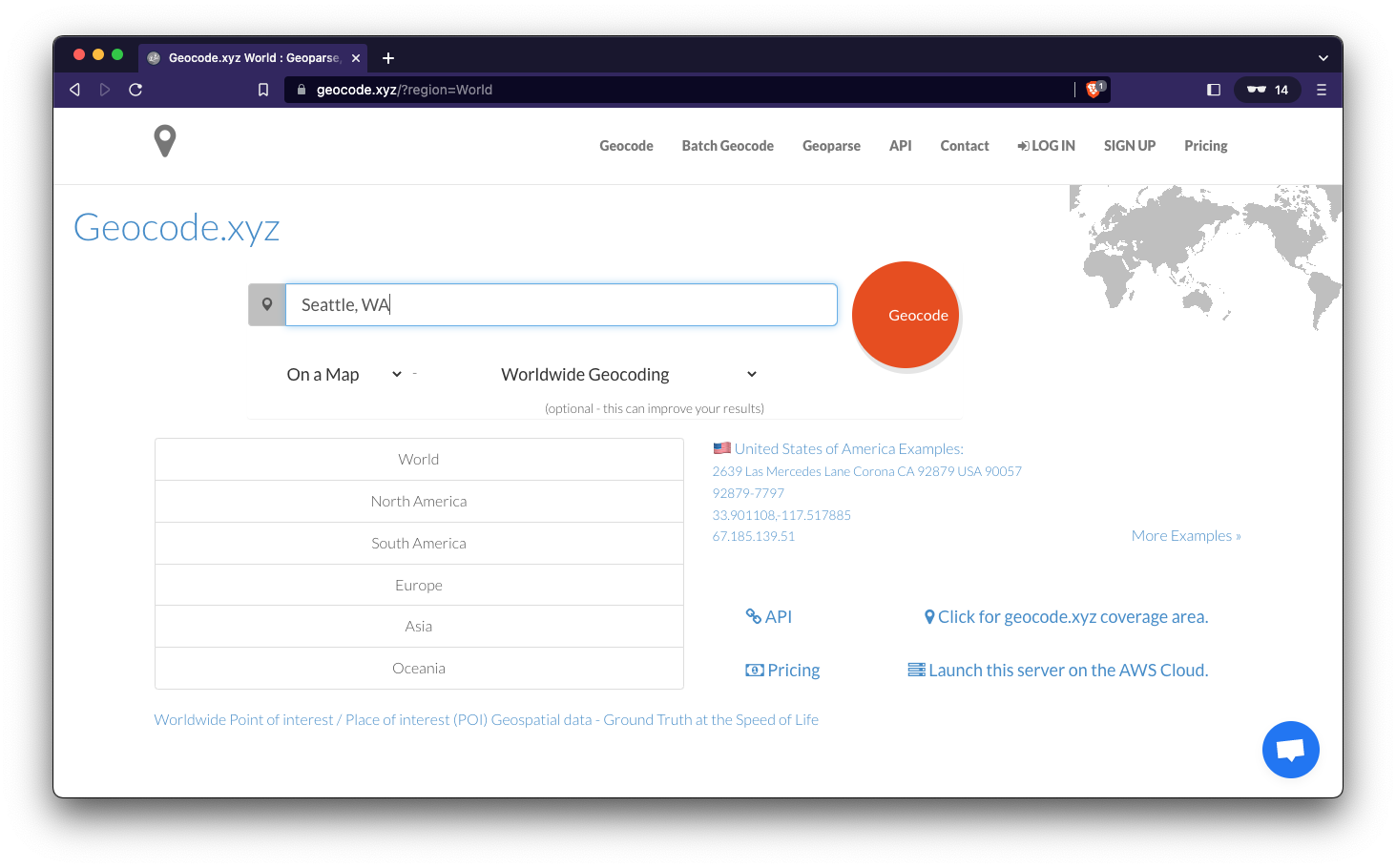
Searching for Seattle, WA
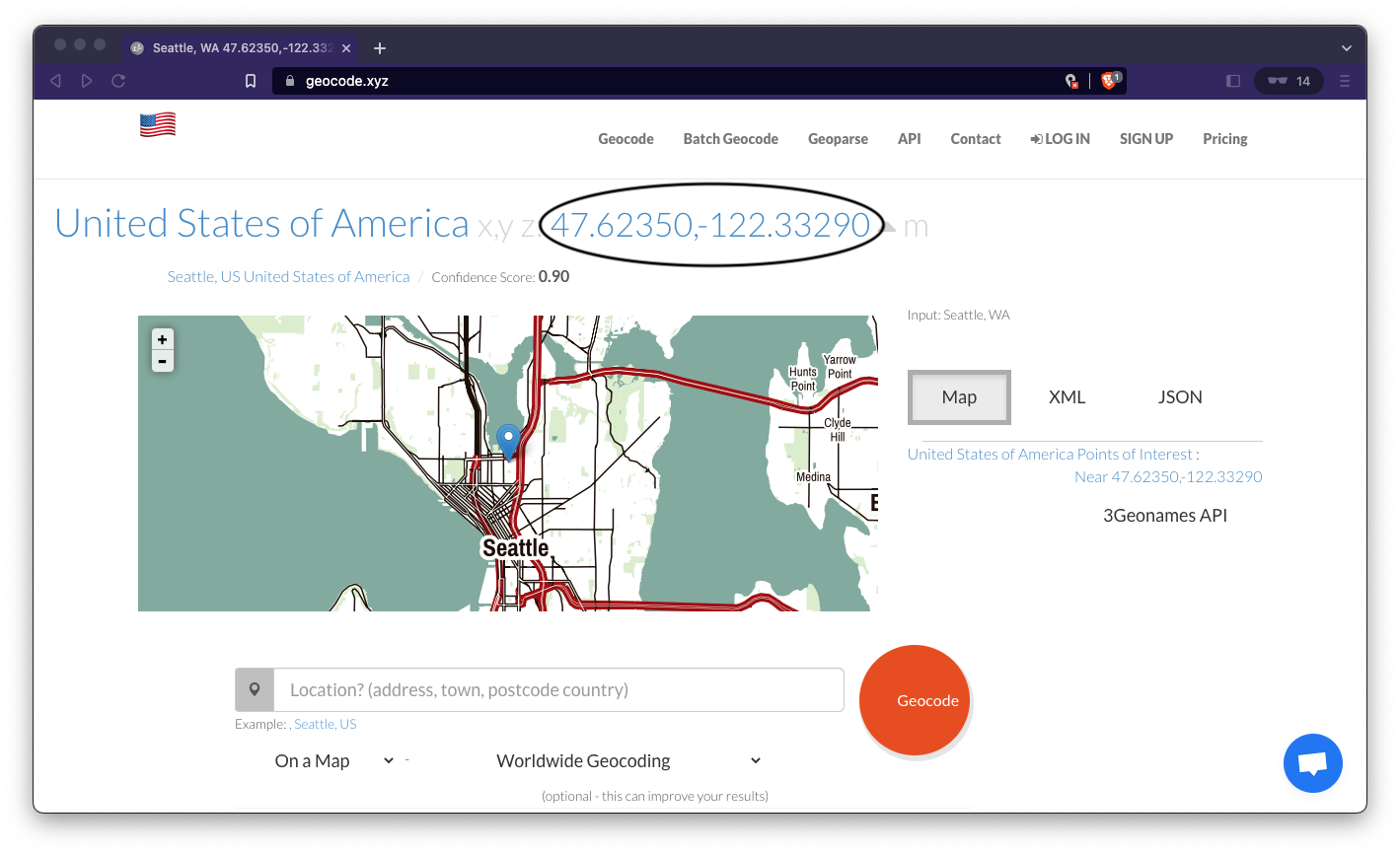
Copy the latitude, longitude
2. Use the latitude and longitude from above to fill in this link - https://api.weather.gov/points/(latitude),(longitude) - and visit in a browser to find the stations that observe weather data for the location(s) you are interested in. For example: https://api.weather.gov/points/47.62350,-122.33290.
3. Search for “observationStations” in the results that appear, and copy the URL that appears as the value. For example, in the example on the right, the URL is https://api.weather.gov/gridpoints/SEW/125,69/stations
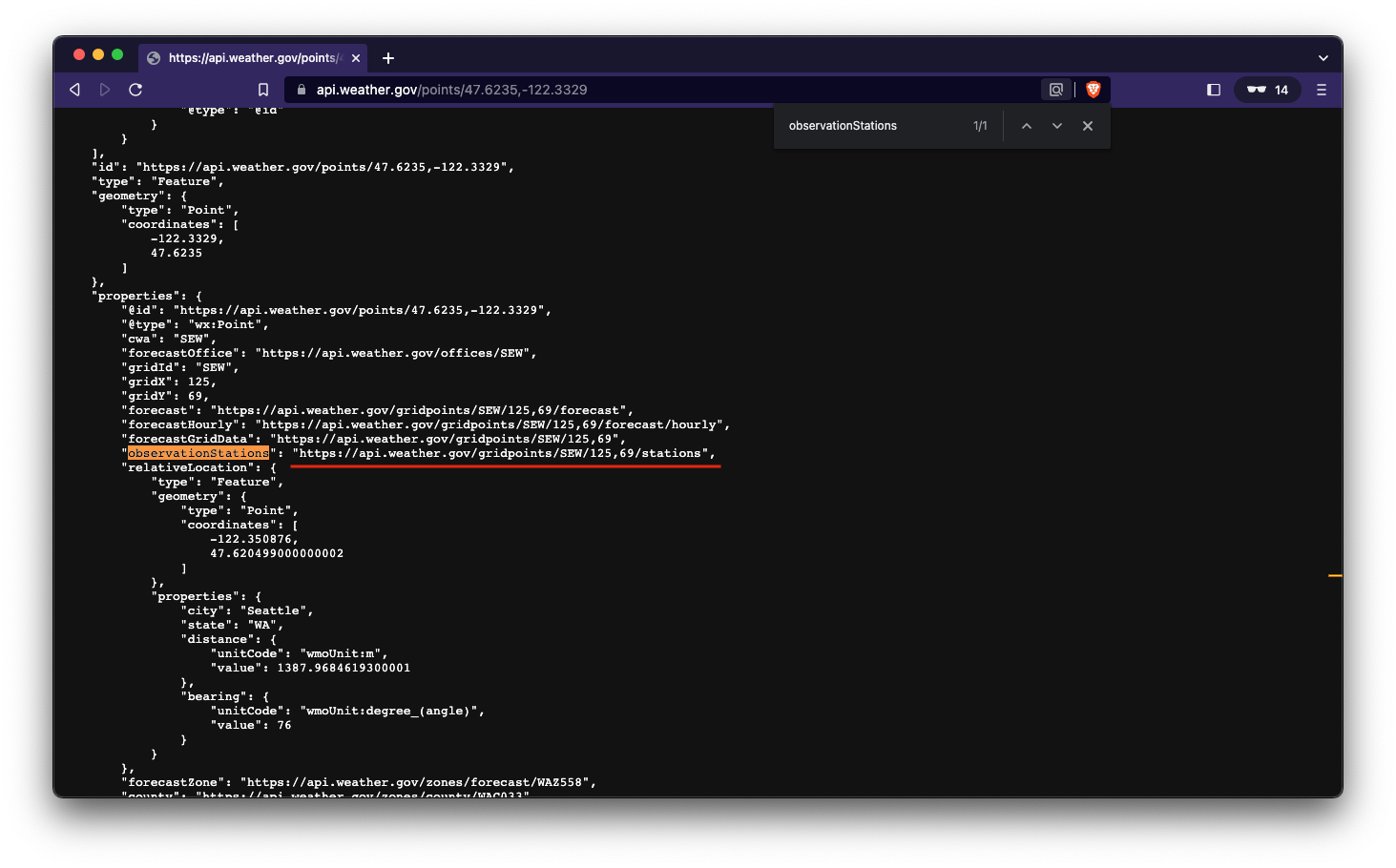
Search for “observationStations” and copy the URL
4. Visit the URL from the last step, and search for “stationIdentifier”. Copy the stationIdentifier(s) of the stations you would like to connect to Seeq.
5. Repeat steps one to four for any other stations you would like to connect to Seeq.
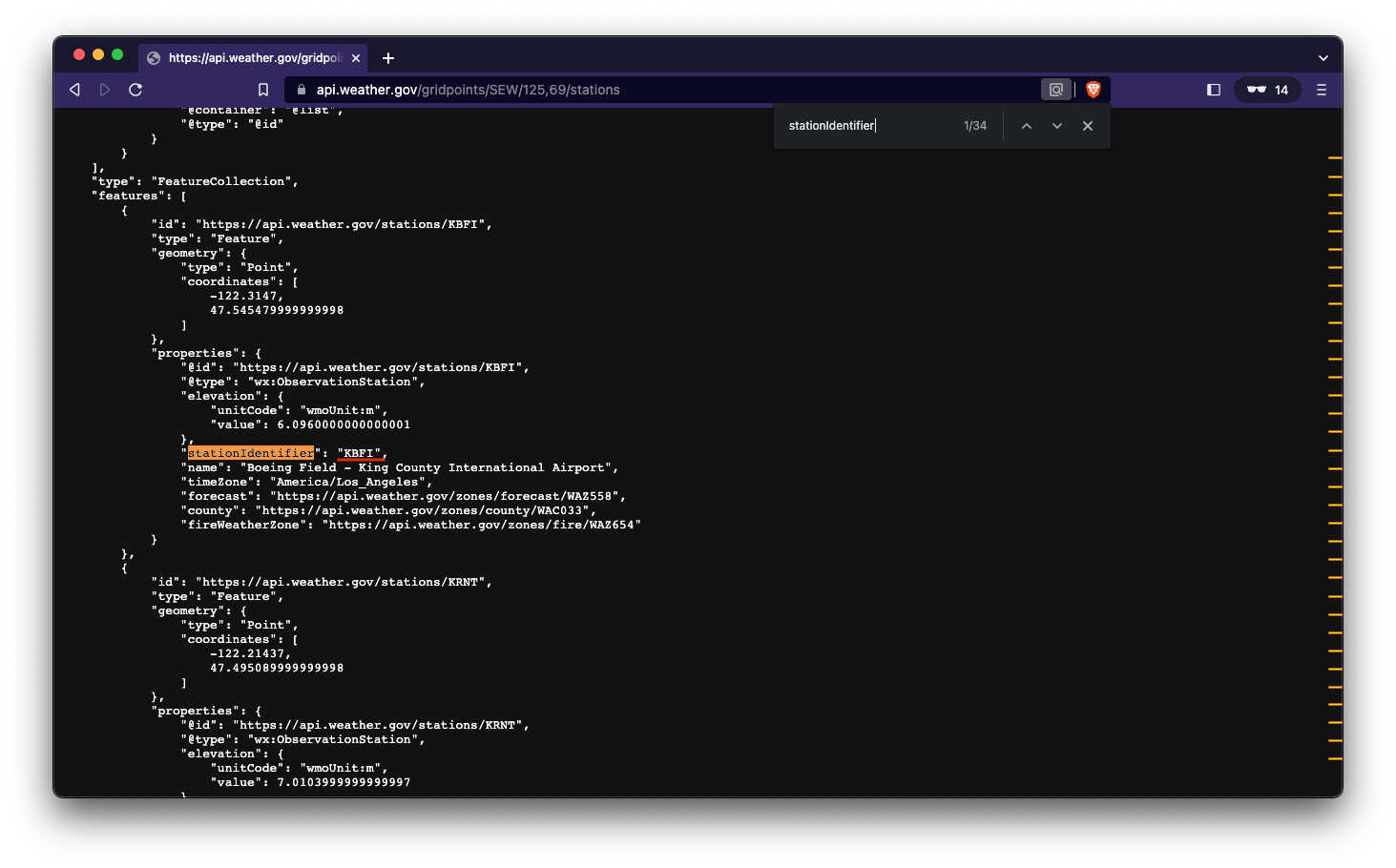
Finding the stationIdentifiers
Configuration
This is an example configuration template that is displayed in the Modify connection box that appears when you click Configure for an existing NOAA Weather Service datasource (or if a new datasource is being created, in the Create new datasource connection modal that appears after clicking Add Datasource) on the Datasources administration page.
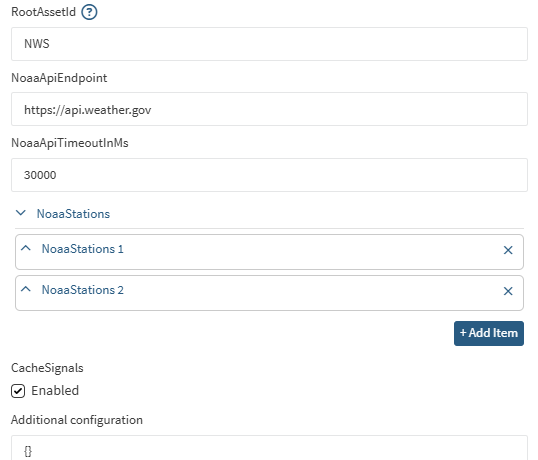
NOAA Weather Service Additional Configuration
Property Name | Default Value | Data Type | Description |
|---|---|---|---|
|
| String | The name of the asset tree to create as the parent of all NOAA station assets. |
|
| String | The base NOAA API URL that is used to make requests. This field should not be changed. |
| 30000 | Integer | The time (in milliseconds) that Seeq will wait for NOAA Weather Service requests before timing out. |
| Empty StationDefinition | A list of StationDefinitions | The list of NOAA stations to pull weather data from. |
StationDefinition Configuration
Property Name | Default Value | Data Type | Description |
|---|---|---|---|
|
| String | The ID of the NOAA Weather Station to pull data from. See Prerequisites for instructions on finding Station IDs from location information. |
| null | String | An alias can be used to set a custom name that will show in the asset pane in Seeq. If the alias field is left blank, it will pull the name of the station from the weather server and combine with the ID resulting in a name such as "KLGA New York, LaGuardia Airport". |
Known Issues
Historical data from the NOAA API is limited (generally, a few days to a week). As with all other datasources, caching is enabled by default. However, please note that any user with WRITE permissions to a signal may choose to clear the signal’s cache from the Item Properties tool, so there is no guarantee that historical data will be preserved.
Not all NOAA stations post observations for all observation types, which means that you find empty signals that do not contain data.
The frequency of measurements differs between different NOAA stations.
The NOAA Weather Service API provides forecast and observation data only for the US.
Running into other issues? Please report them to our support portal.
Troubleshooting
If you are running into issues with connecting to or access data from the NOAA Weather Service, view our guide for troubleshooting datasource issues.
Performance considerations
The NOAA Weather connector does not have any special performance considerations. View our guide on optimizing datasource performance for general guidance.
