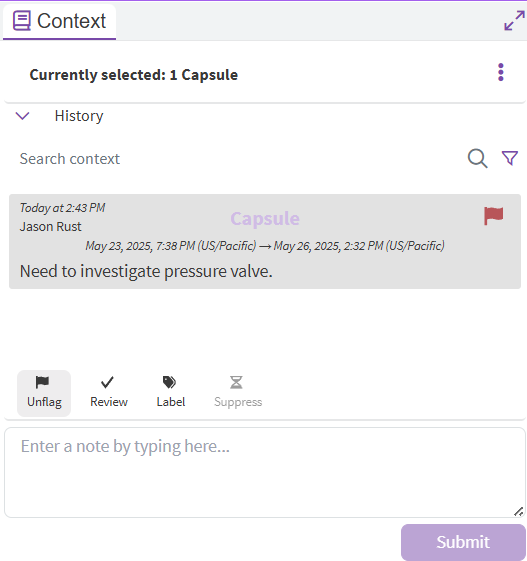Using Context
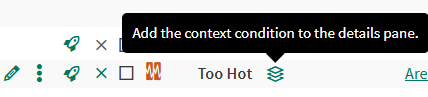
Context in Workbench
When context is added to a capsule a new Condition is created behind the scenes to store the context (the reason for the new condition is because the original condition is usually built with a formula). The Context Condition is linked to the original condition and has capsules with same start and end times as the source capsule. If the Source Condition is in the details pane on a Worksheet then the context icon will show up next to the name. Clicking on the icon will add the Context Condition to the details pane. From there it can be used as a normal condition.