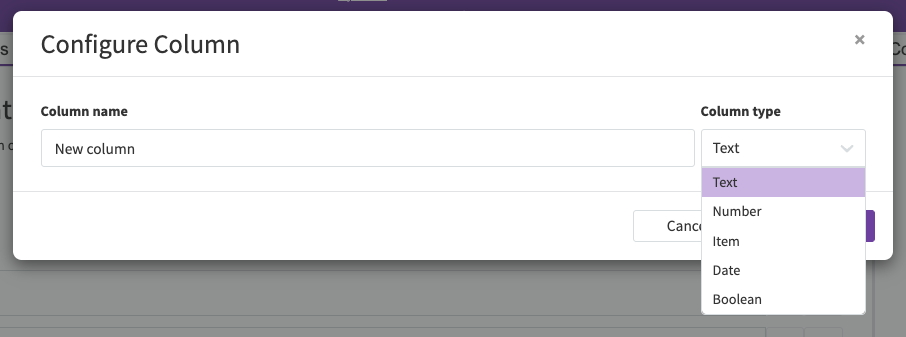Configuring Table Columns
Overview:
You can add, edit, or delete columns in the Vantage Room using the “Table Column Configuration” tab in the settings panel.
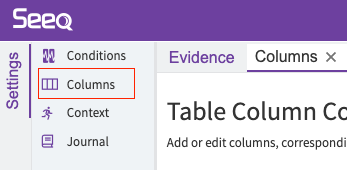
Getting Started:
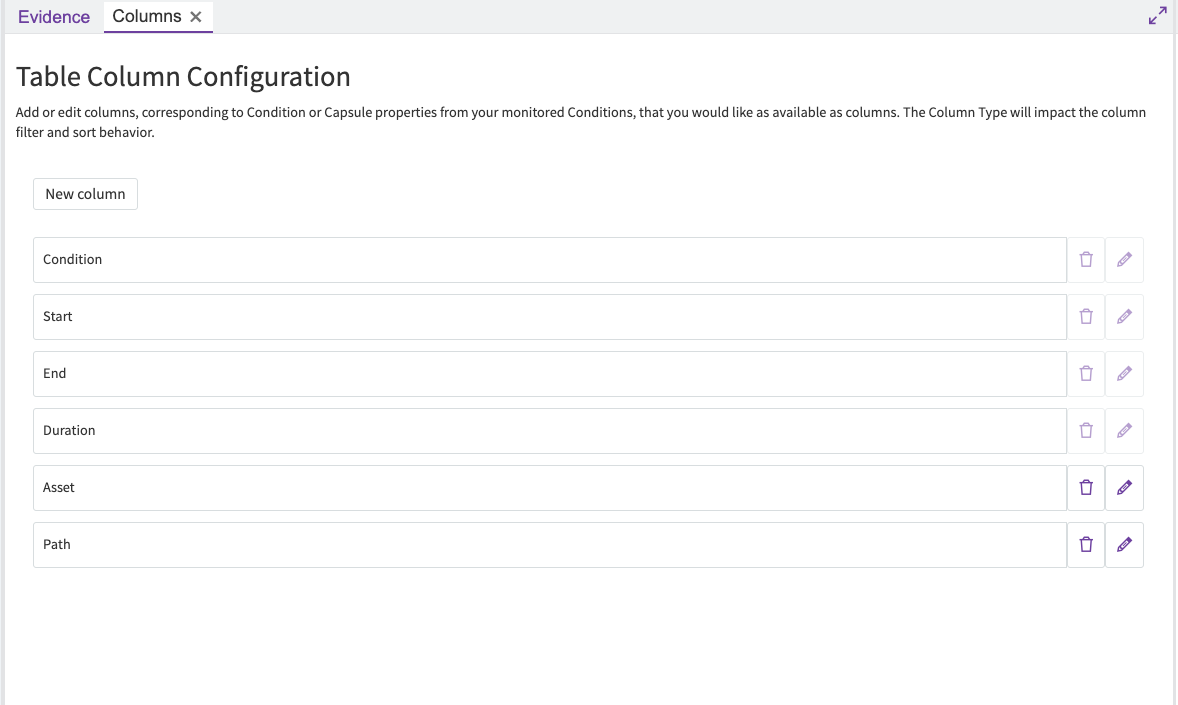
Add Column
Select the “New Column” button in the top left to configure a new column’s name and type.Add or edit columns, corresponding to Condition or Capsule properties from your monitored Conditions, that you would like as available as columns. The Column Type will impact the column filter and sort behavior.
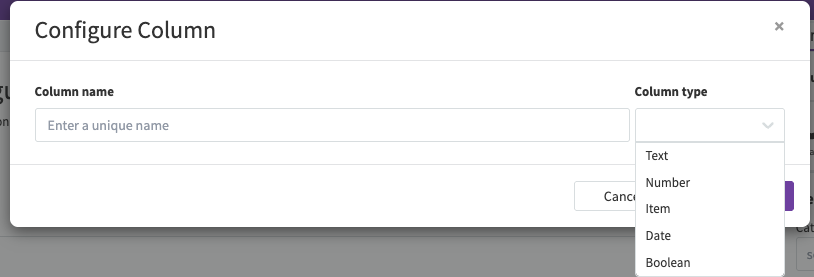
Columns will have a unique name along with the type (Text, Number, Item, Date, or Boolean)
Upon submission, the column will now be visible in the Vantage Room table. When selecting “Choose Column”, the newly added column should be toggled and the column should be visible on the table
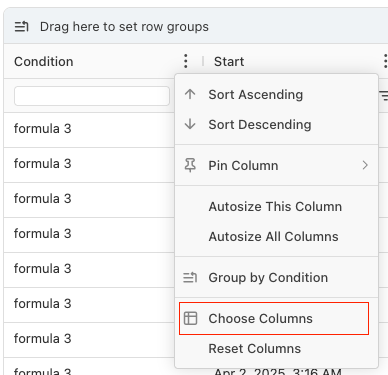
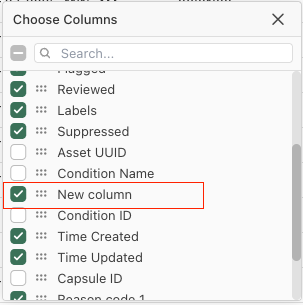
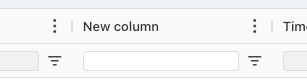
Edit/Delete Column
To edit or delete existing columns, utilize the trash and edit buttons for the column you would like to configure

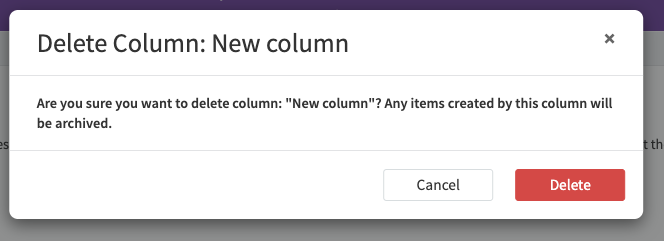
To edit a column’s configuration, follow the same steps as when you add the column, altering the column’s name and column type