Planning Your Deployment
Overview
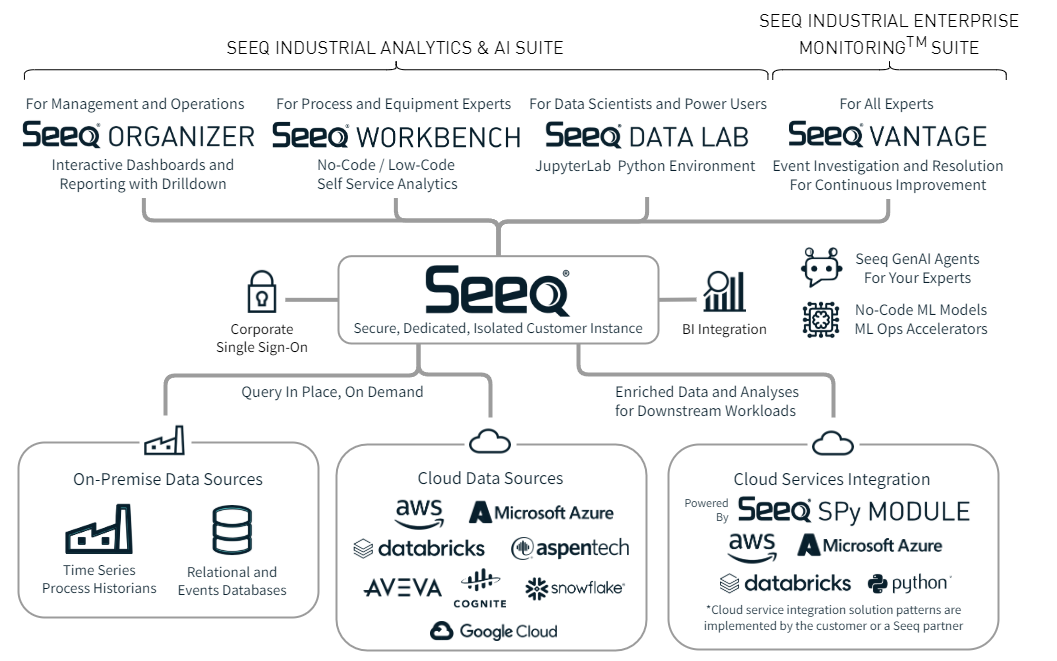
A Seeq deployment is comprised of three major elements.
The Seeq Web Applications hosted by the Seeq Service
The Seeq service providing the security, calculation, and data access services
The data connections that provide data from your data sources.
Typical Seeq Deployment
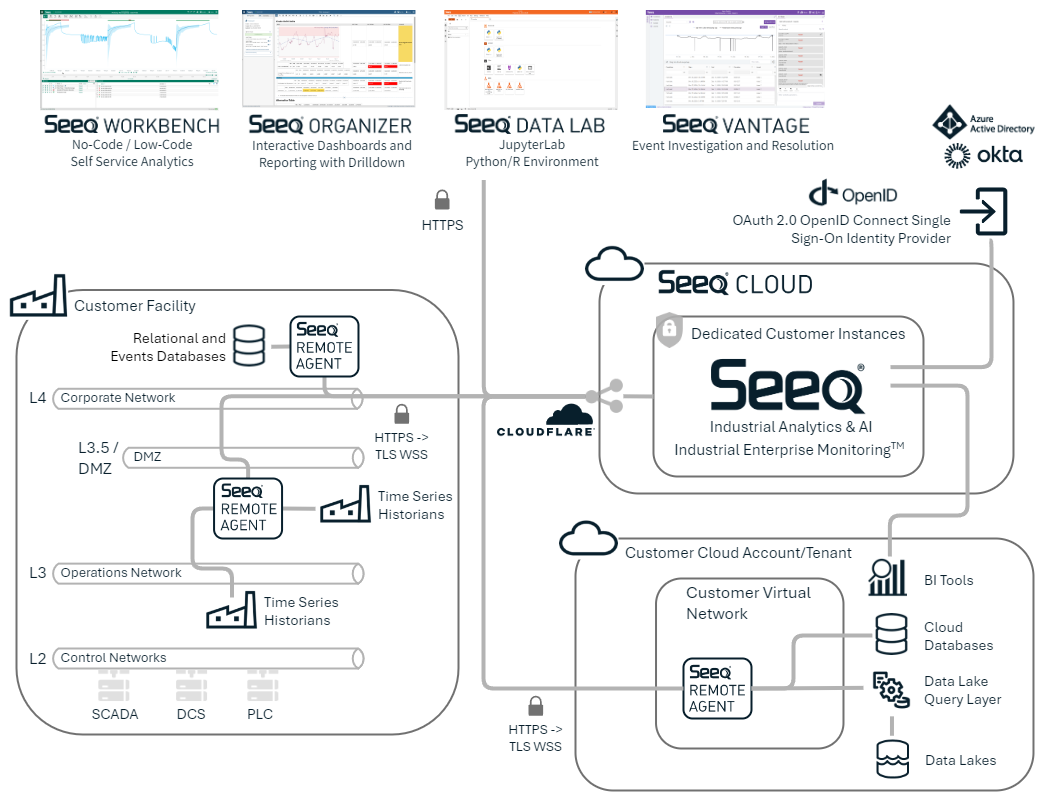
Determine Datasource Access
A typical Seeq deployment starts by understanding the datasources that Seeq will connect to. Depending on the network availability of those datasources, one or more agents will have to be used. How Seeq will access the datasources should also be determined.
Agent deployments should be planned depending on latency, authentication, and network availability.
Latency
If there is high latency between a datasource and an Agent, it might make sense to deploy an agent closer to the datasource, this is especially true when leveraging connections such as OPC-HDA which employ a large amount of network traffic.
Authentication
If you require the use of different accounts for different datasources via Windows Authentication, you will require more than one agent. This is because the agent will log in using the account that it is running under.
Network Availability
In several cases, not all datasources are available to all points on the network. This is especially true if you are connecting to datasources on level 3.5 as this network does not typically span facilities. To overcome this you will need to deploy an agent per network segment that contains a datasource that you would like to connect to Seeq.
Authentication Integration
Seeq can provide authentication via its built in Seeq directory, or preferably by integrating with a corporate directory. For SaaS deployments, OpenID Connect via OAuth2 is the recommended approach.
Seeq Web Application Access
Seeq web applications and Remote Agents use a combination of HTTPS and WebSocket connectivity. This is done to increase performance between the Seeq service and the web application on the client machine. In order to facilitate this, any networking components (such as proxies) need to support and allow WebSocket traffic.
