External ML
The External ML Tool is presently available as a Preview Feature. Administrators can enable this tool in versions released after May 9, 2025, by toggling the Features/MLTools/ONNX/Enabled feature flag in the Configuration tab of the Administration page.
Please note that ONNX Registration is a licensed feature. For details regarding licensing to activate External ML, kindly reach out to Seeq Support.
What is External ML?
The External ML Tool allows users to execute externally trained machine learning (ML) models in ONNX format within the Seeq platform (hereafter referred to as “ONNX”). This provides flexibility to run custom ML algorithms using signal inputs. Users can map signals to the inputs of an ONNX and generate outputs (conditions or signals) based on the ONNX's predictions.
Using the External ML Tool
Find the External ML Tool under the Machine Learning section of the Tools Pane, or use the “Filter Tools” text box .
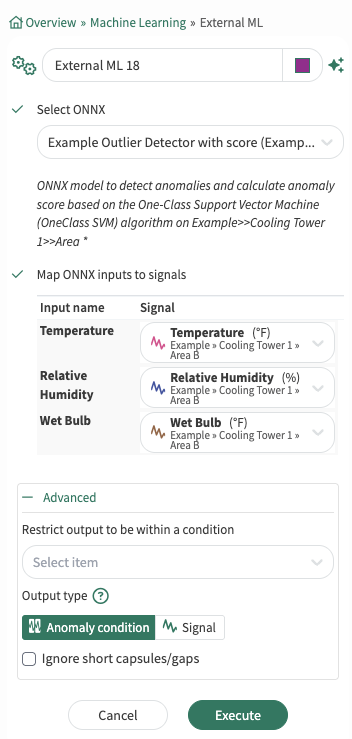
Select ONNX: From the dropdown menu, select any of the registered ONNX. The dropdown includes a search functionality, allowing you to quickly find a specific ONNX by typing its name.
Once an ONNX is selected, its description will appear below the dropdown for additional context.
Map ONNX inputs to signals: Once an ONNX is selected, the tool will automatically populate the required input fields. Each field will display the ONNX input name along with a dropdown to select a corresponding signal.
All inputs must be mapped to valid signals before you can proceed further.
Advanced Options:
Restrict output to be within a condition: You can limit the data displayed to only show results within a relevant condition. If you limit the model to periods of time when the unit is running, you would likely want to restrict the output to the same running condition.
Additional Advanced Options for Anomaly ONNX
Output type: If the selected ONNX was registered as an Anomaly Model , an additional setting for Output Type will be available the first time the tool is executed.
You can choose between:Anomaly Condition (default)
Signal
If you select Signal and the ONNX contains multiple signal outputs, all available outputs will be listed, and you can choose any one of them.
The Signal option will only appear under Output Type if the selected ONNX includes at least one signal output.
Registering an External ONNX
Before an ONNX can be used in the External ML Tool, it must be registered.
ONNX Registration is a licensed feature. Please contact Seeq Support for information on licensing to enable External ML.
Example Documentation
An example notebook Register ONNX.ipynb and Train Export and Register.ipynb demonstrating how to register an ONNX in Seeq is available under SPy Documentation/Machine Learning in Data Lab. This notebook walks through:
Describing the ONNX : Displaying the ONNX's input and output names along with their data types.
Function to register ONNX: A function defined within the notebook that performs ONNX registration, along with explanations of the arguments it accepts and their purpose.
Examples: Demonstrates how to register an ONNX as Prediction Model or Anomaly Model using the defined function.
