Capsule Finders
Anatomy of a Capsule Finder Expression
Capsule finders are a new way to work with conditions in Seeq Formula that emphasize creating and manipulating groups of capsules based on proximity or property values. A capsule finder expression can be broken down into the: finder, source condition, target condition (optional), and action.
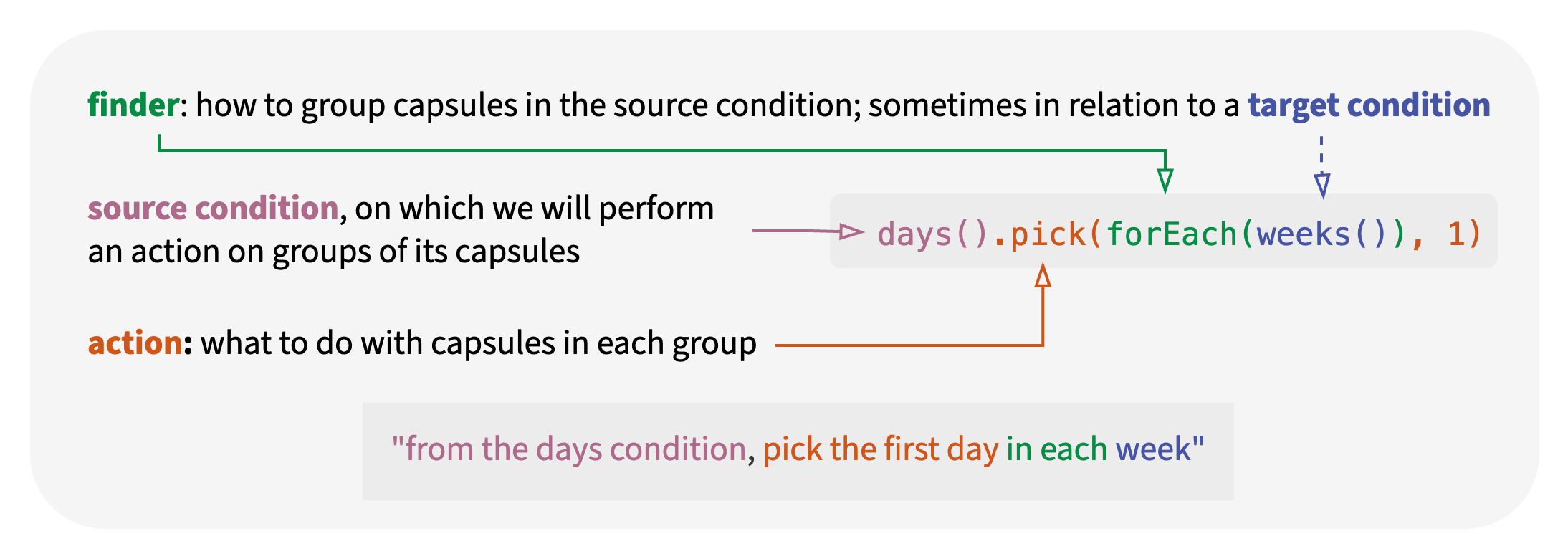
Finders (how to find the groups)
Finders describe how the source condition should be divided into groups. These expressions cannot be returned in Seeq Formula, and must be acted upon with an action in order to return a new Condition.
Target Finders
Target finders group source capsules based on their relationship to target capsules. There are three target finders: forEach, beforeEach, and nearEach.
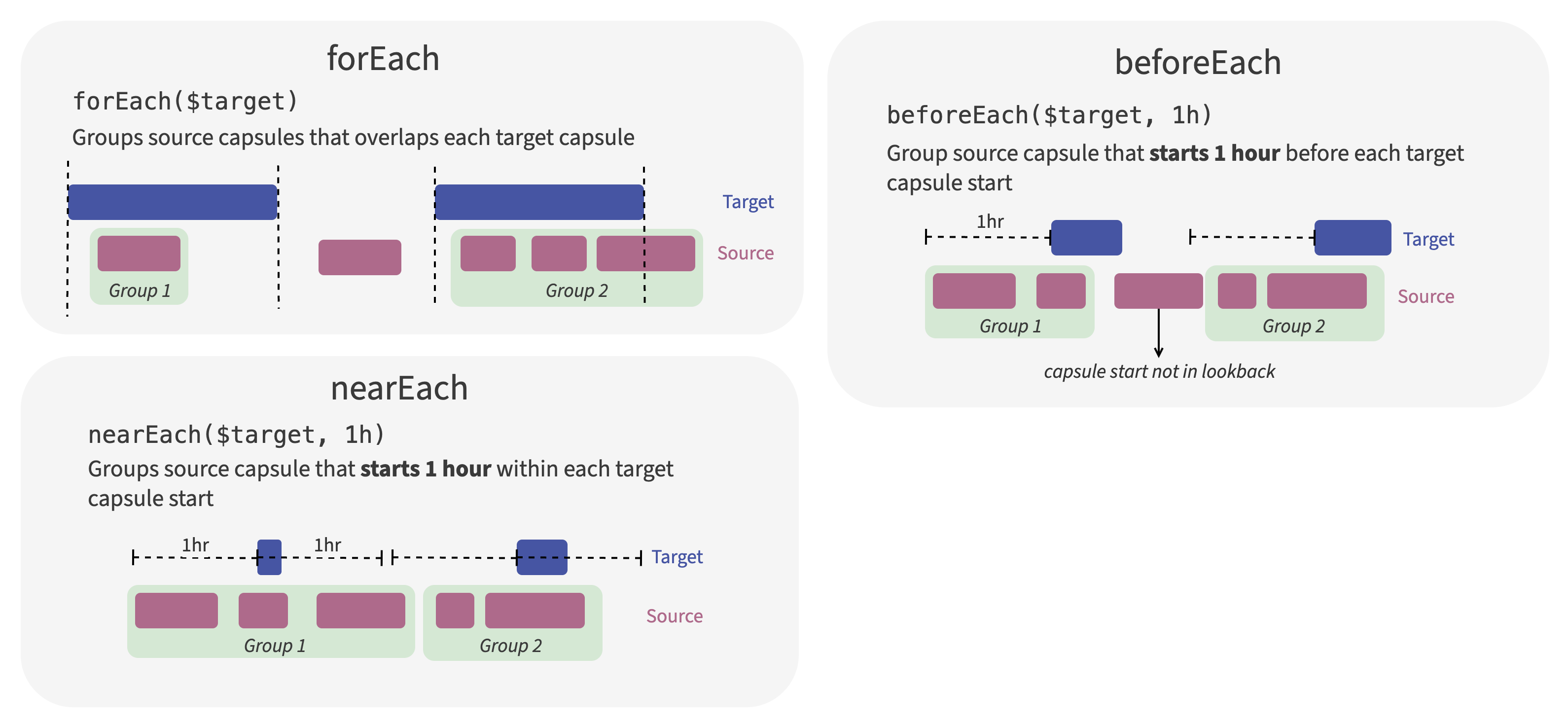
Source Finders
Source finders group source capsules based on their relationship to other source capsules. There are two source finders: byWindow and byProperty.
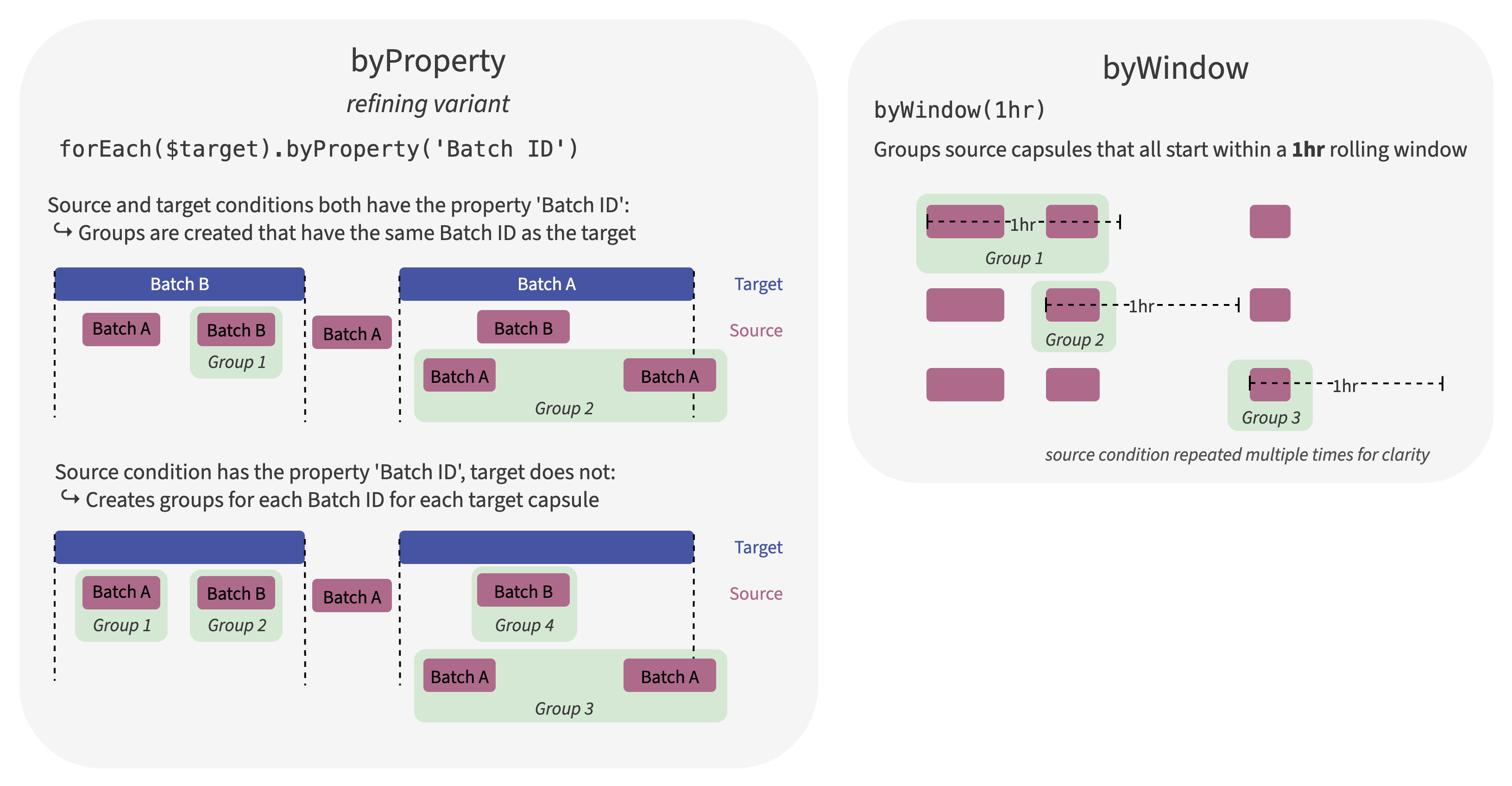
Refining Finders
Refining finders are used in conjunction with another finder to further refine or subdivide groups of source capsules.
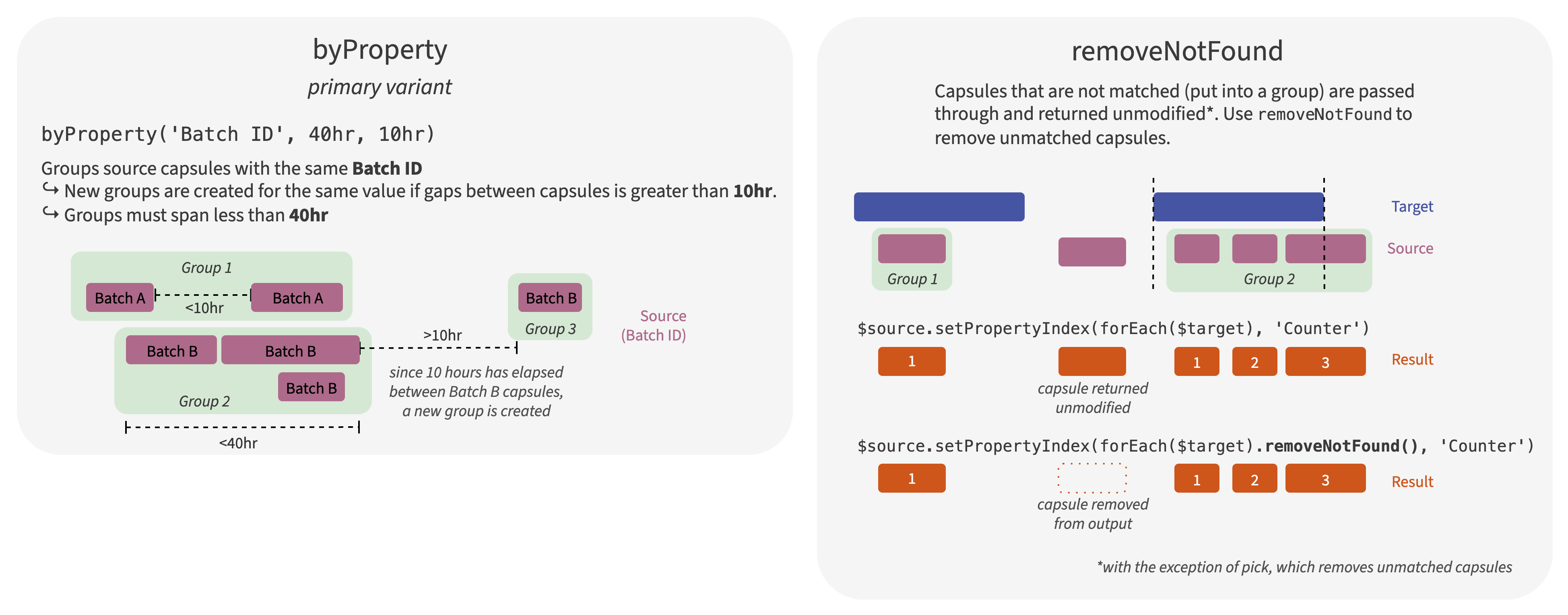
Actions (what to do with the groups)
Now that you have your groups, use an Action to manipulate them and return a new Condition.
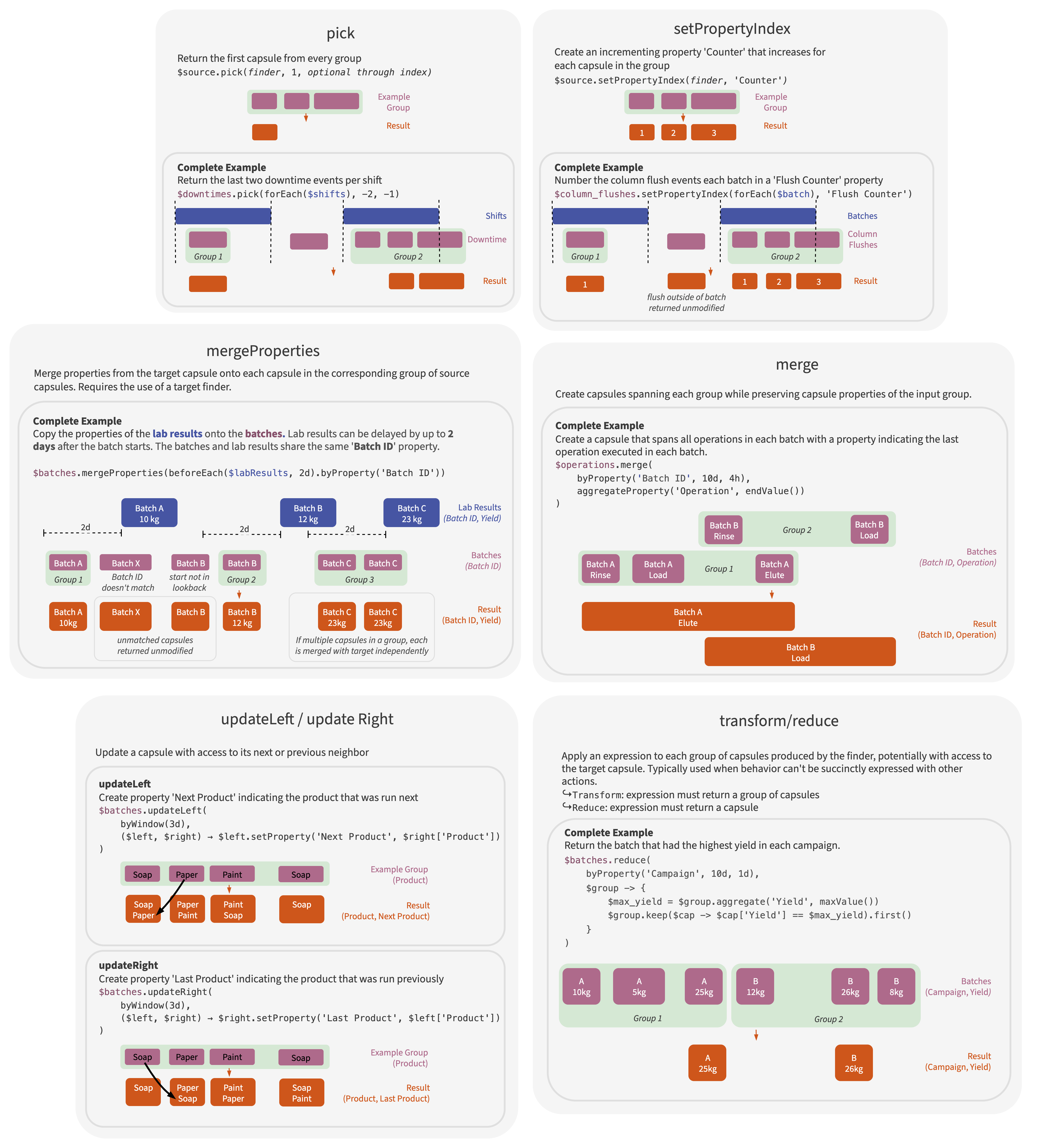
Read More
Full documentation and additional examples can be found in the in-product formula docs.
