CONNECT Data Services
JVM AGENT
Item Type Support
SIGNALS
Overview
The CONNECT Data Services connector enables Seeq to access streams from https://www.aveva.com/en/products/connect-data-services/ (formerly AVEVA Data Hub).
Prerequisites
You will need some information to configure a connection to your CONNECT tenant. All of this information can be gathered from your CONNECT dashboard located at https://connect.aveva.com/.
Client Identity / Client Secret
Client Identity and Client Secret authenticate your CONNECT Data Services connector to your CONNECT tenant. You should create a unique client for your Seeq CONNECT Data Services Connector.
Creating a Client
To create a client, from within the Data Hub dashboard menu navigate to Security > Clients. At the top of the page that appears click + Add Client.

Name the client. For roles, the Seeq connector only requires the Tenant Member role. Leave the default token lifetime. Click Continue.
Creating a Secret
Add a description for the secret and set an appropriate expiration time.
NOTE: Seeq data access will be lost if the token expires before the connection configuration is updated.
Click Add. Copy the Client Id and Client Secret from the window that appears.
You will not be able to retrieve the client secret from Data Hub again. Make sure you copy this value.
Click Close
Tenant Information
Once you have created the Client you can click on the Connection Information tab in the right-hand sidebar.
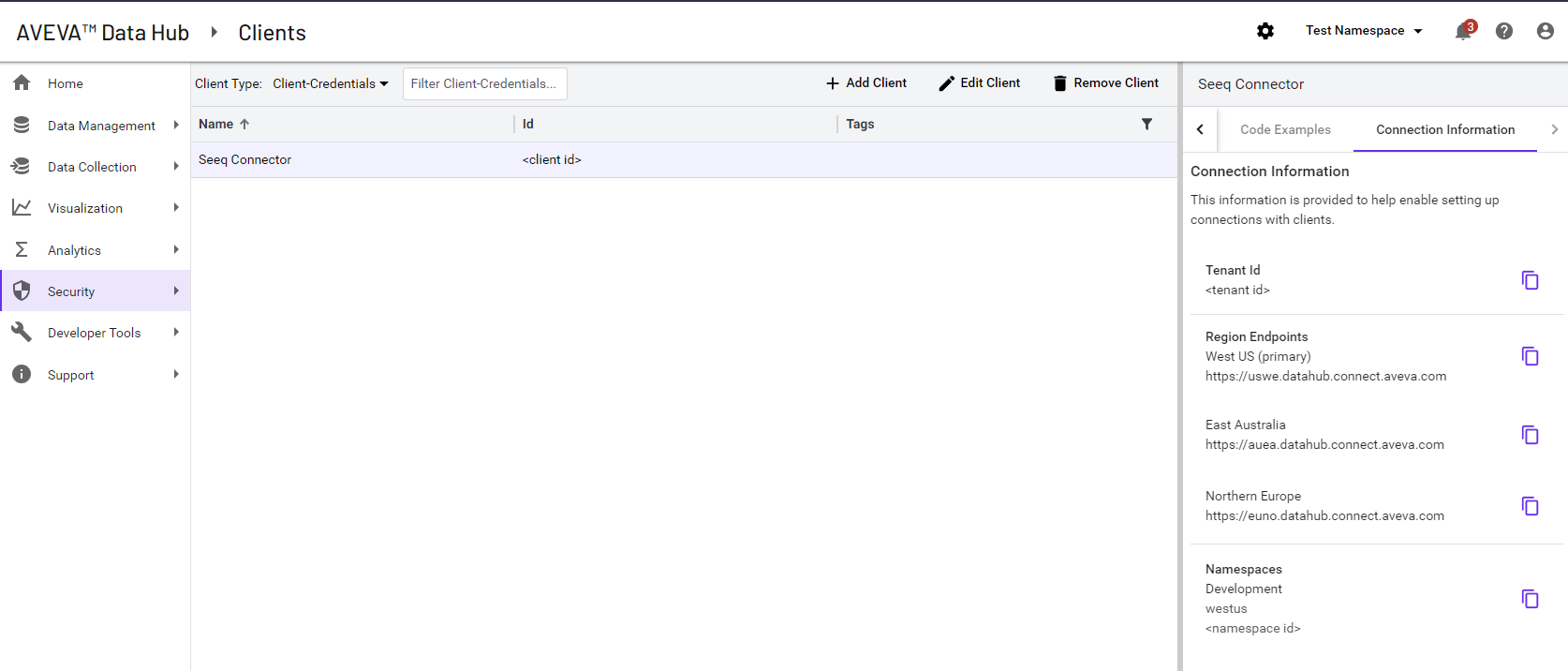
You will need to gather the following information:
The Tenant ID - This is the unique identifier for your tenant
The Endpoint - You will need the endpoint for the region the namespace that we are configuring a connection to is hosted in
The Namespace Id - This endpoint needs to correspond with the region your namespace is hosted in
Configuration
This is an example configuration template that is displayed in the Additional Configuration box that appears when you click Configure for an existing datasource (or if a new datasource is being created, in the Create new datasource connection modal that appears after clicking Add Datasource) on the Datasources administration page.
{
"ConnectionTimeoutSeconds" : 10,
"ReadTimeoutSeconds" : 30,
"CallTimeoutSeconds" : 30,
"ServerUrl" : "https://uswe.datahub.connect.aveva.com/",
"TenantIdentity" : "<insert your tenantIdentity here>",
"ClientIdentity" : "<insert your clientIdentity here>",
"ClientSecret" : "<insert your clientSecret info here>",
"Namespaces" : null,
"Communities" : null
}CONNECT Data Services Additional Configuration
Property Name | Default Value | Data Type | Description |
|---|---|---|---|
| 10 | Integer | |
| 30 | Integer | |
| 30 | Integer | |
|
| String | The endpoint URL that you collected in the prerequisites. |
|
| String | The Tenant ID you collected in the prerequisites. |
|
| String | The Client ID you collected in the prerequisites. |
|
| String/SecretFile | The Client Secret you collected in the prerequisites. It is recommended to leverage a Secrets File to store this information. |
| null (meaning | Boolean | Whether the hierarchy of assets and their scalars and signal references should be indexed. Note: only namespaces are considered for asset hierarchies, communities are not supported. |
| null | List of Namespace Definitions | A list of namespaces. More than one namespace can be added per connection. However, all namespaces must be hosted within the same region. If you have namespaces in different regions, you will need to create multiple connections. |
|
| String | What version of the Aveva CONNECT Data Services Communities API should be used when interacting with communities. Valid values are NOTE: the communities API is currently only available on the CONNECT data services preview API but should be made stable in the future. |
| null | List of Connected Community Definitions | A list of communities. More than one community can be added per connection. By default the list is populated with all discovered communities. |
Namespace Definition Configuration
Property Name | Default Value | Data Type | Description |
|---|---|---|---|
|
| String | The ID of the namespace collected in the prerequisites section above. |
| true | String | Whether or not this namespace is available to Seeq. |
Community Definition Configuration
Property Name | Default Value | Data Type | Description |
|---|---|---|---|
| null | String | The ID of the community retrieved. |
| null | String | The name of the community retrieved. This will be added to the description of Signals indexed from this community. This is optional and would be overwritten by the value gotten from the datasource. |
| false | String | Whether or not Seeq should index Signals and obtain samples from this community. |
Known Issues
At this time the CONNECT Data Services connector expects the Type of the Stream to contain a key property called Timestamp and a property called Value in order to properly process the stream.
Please report any other issues you find to our support portal.
Troubleshooting
If you are running into issues with connecting to or access data from CONNECT, view our guide for troubleshooting datasource issues.
Performance considerations
The CONNECT Data Services connector does not have any special performance considerations. View our guide on optimizing datasource performance for general guidance.
