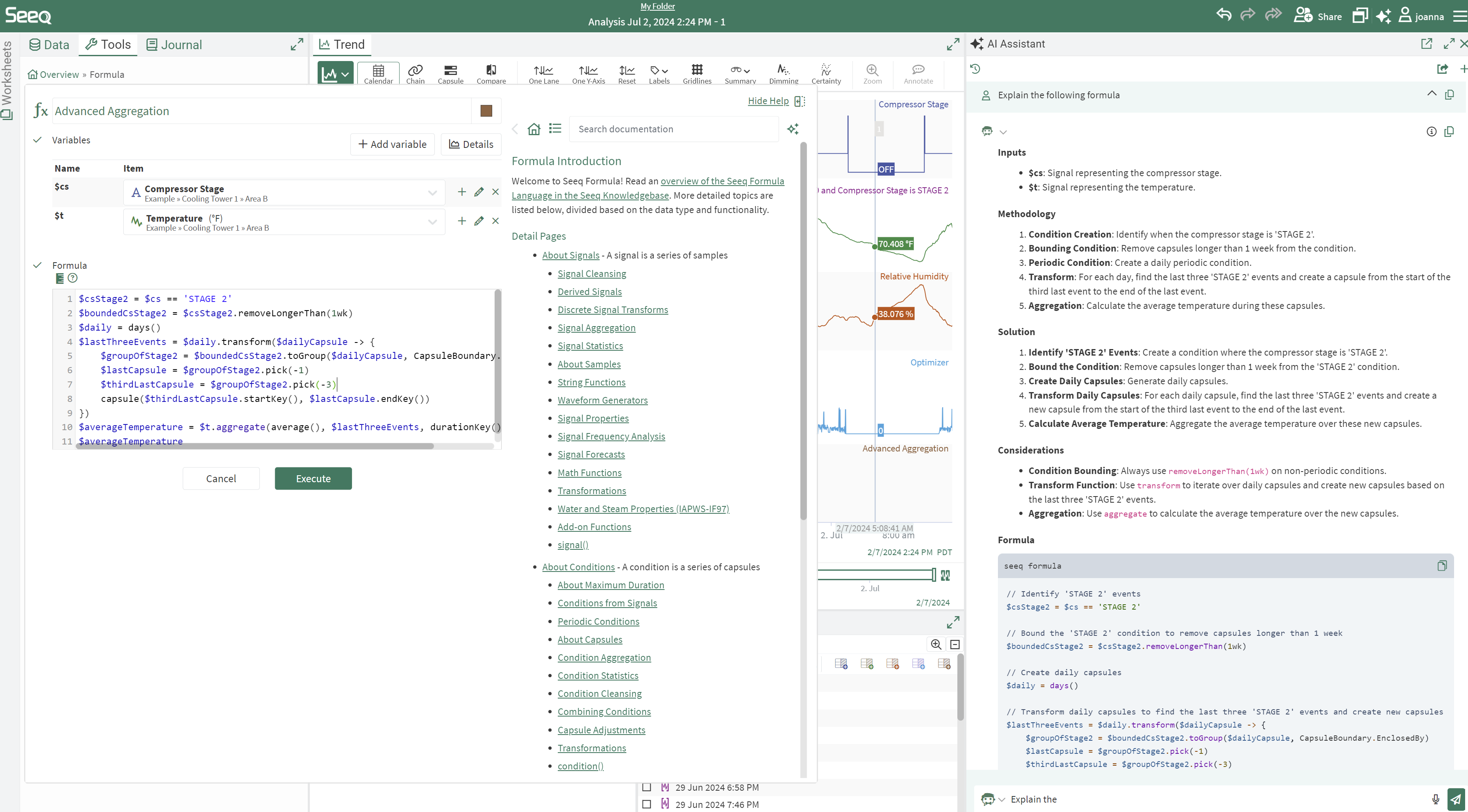AI Assistant - Formula Agent
The Seeq AI Assistant is available for SaaS customers. If you don’t see it already, ask your administrator to file a support request so it can be enabled.
The AI Assistant Formula Agent leverages Large Language Models (LLMs) to help users in Seeq Workbench accelerate their analysis. This agent understands how to apply Seeq Formula Functions given natural language prompts. It will provide formulas that can be pasted into the Formula tool, and it even knows what variables are available to minimize edits each time you ask for help.
You can also take advantage of the Actions Agent to create new items from natural language.
The Formula Agent is available to answer any questions about Seeq Formula.
See the following examples of how you might use the Formula Agent to get help writing Seeq Formulas.
Provide formulas in the context of variables provided
In the following example, the user provides a prompt “I want to create 10 hour capsules that ends at the start of my original capsules in my high temperature condition”. Instead of providing generic functions you might see in the Formula Documentation, the Assistant writes a formula using the variable referred to by the condition name, without worrying about renaming variables. Copy from the Seeq Formula block to paste into the Formula Tool.
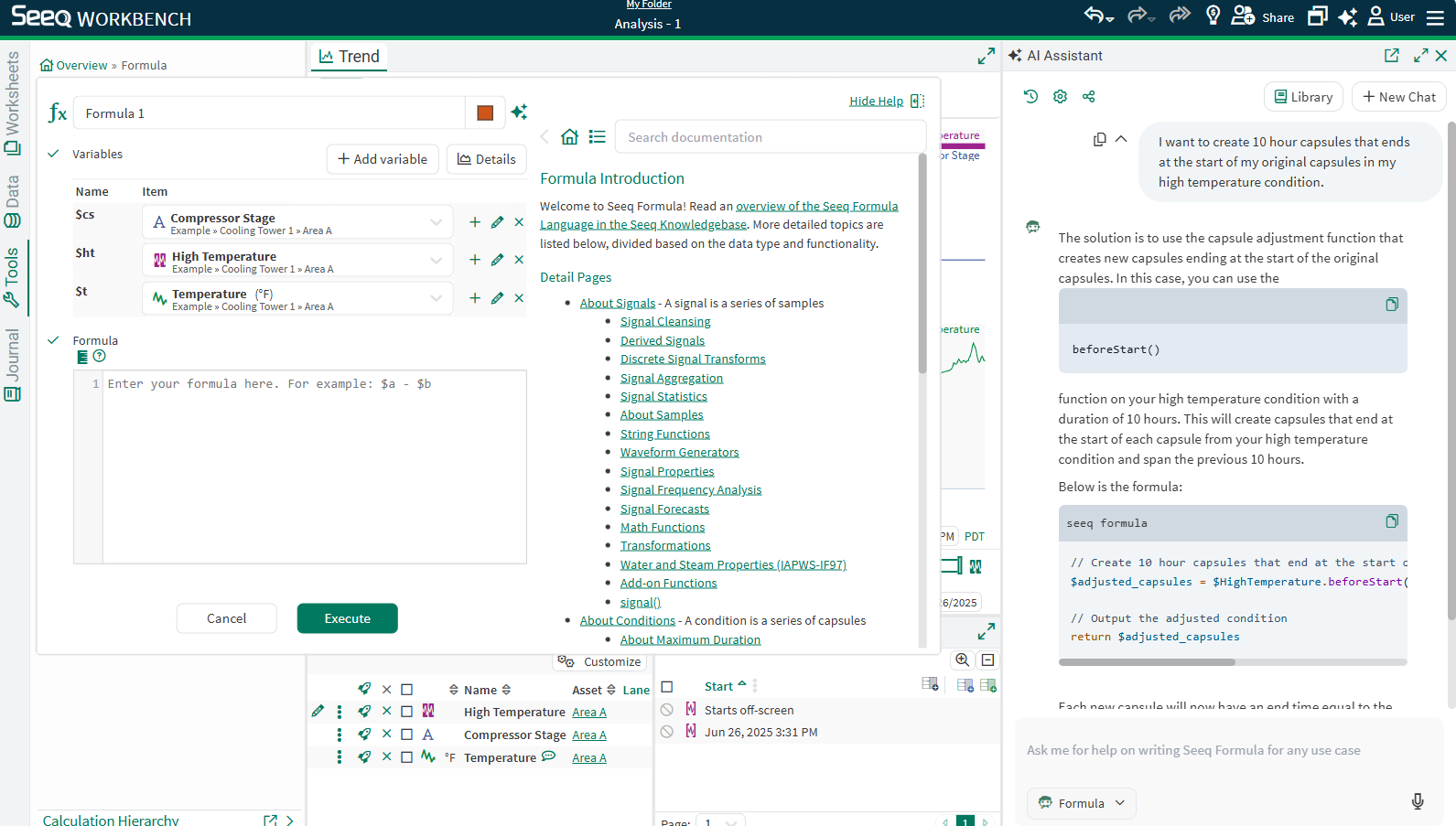
Inspire with different analysis approaches
In the image below, the user asks “Create an analysis using my signals” and the Assistant recommends one approach that involves identifying some periods of interest and aggregating data over those periods. If you ask the assistant for more specific analyses, it will follow your lead and can help you with a myriad of cleansing techniques, model creation, and much more
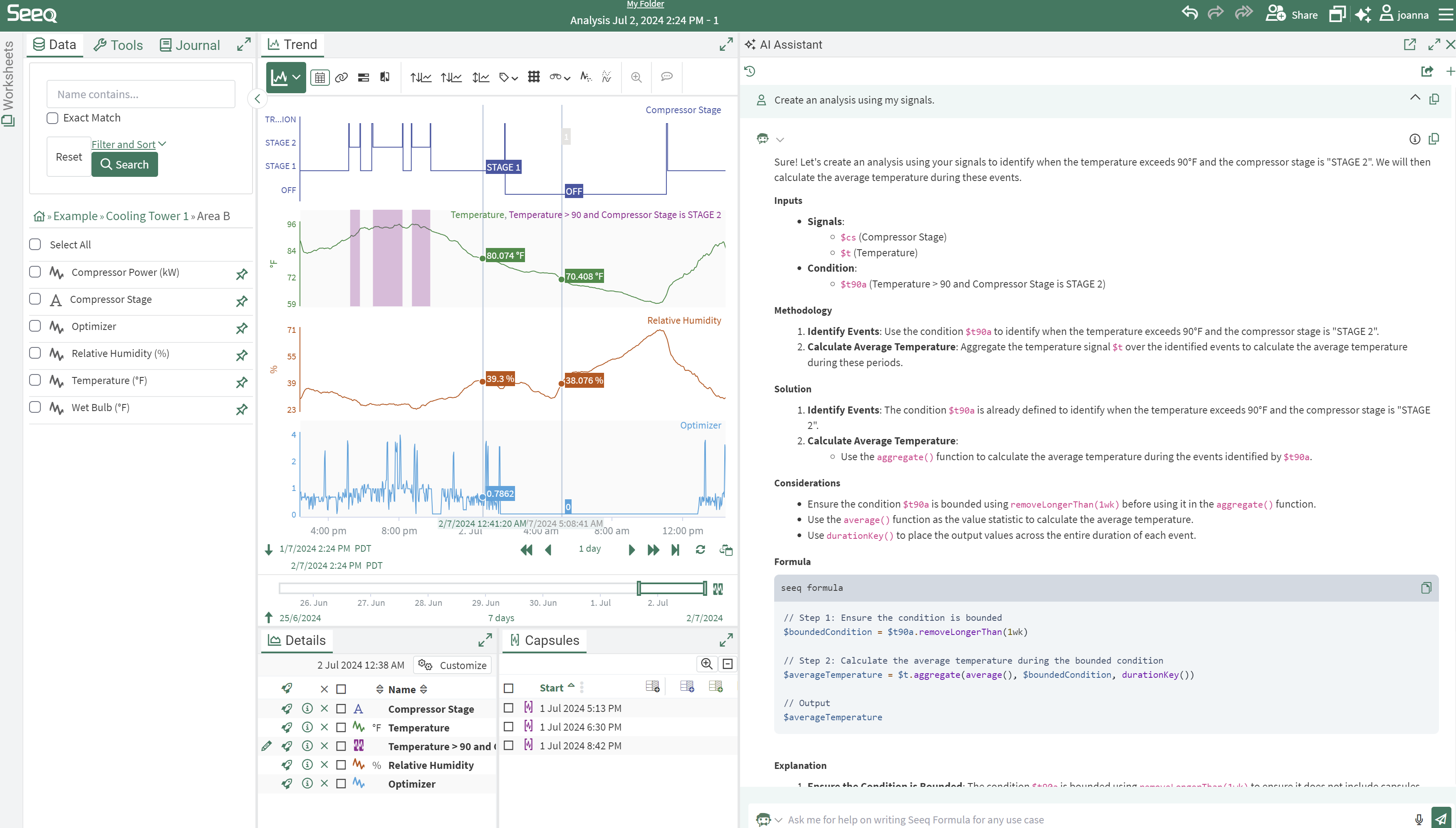
More easily discover Formula Functions
Almost every new user to Seeq eventually asks “how do I do an IF statement?” The Formula documentation has lots of hits for “if”, fewer for “then”, and even fewer for “else”, but it is circuitous at best to discover the splice() function. The Assistant is equipped with the mindset of a Seeq Analytics Engineer to help you find the right function for your use case more quickly than navigating existing documentation.
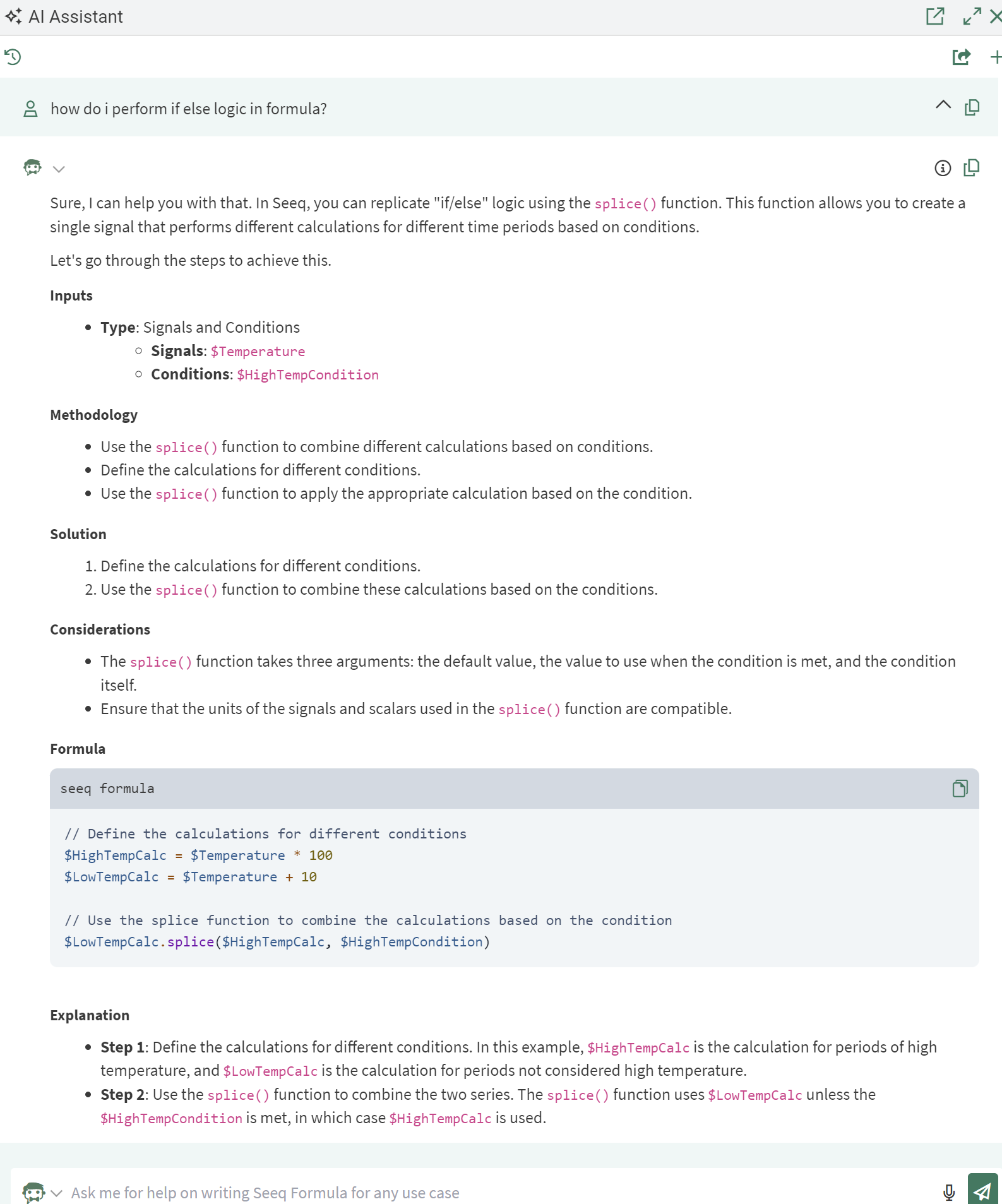
Explain how your formula works
Did you get a huge block of formula from one of your teammates but you aren’t really sure what it is doing? The AI Assistant in Seeq Formula can take a block of code and add comments to each line, explaining what that line of formula is doing. 🎉