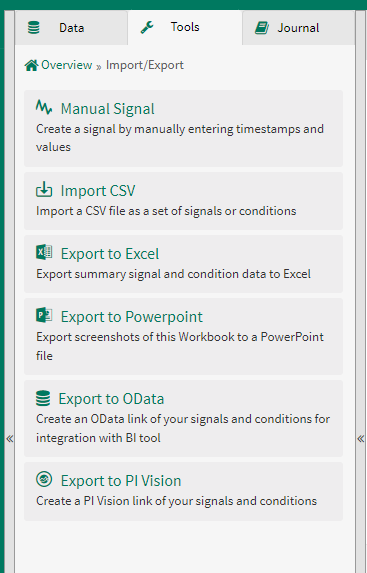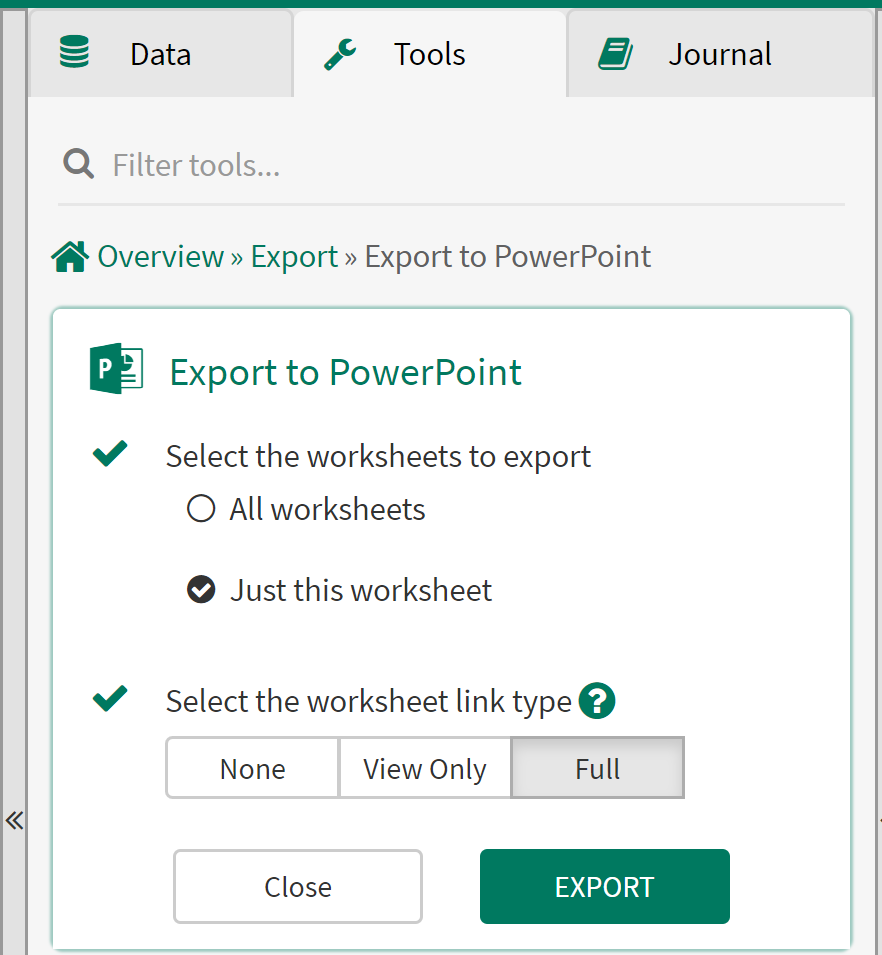Export to PowerPoint
Export to PowerPoint enables users to export an Analysis or individual Worksheet to a PowerPoint file. A powerpoint slide is created with a screenshot of the content from each worksheet.
Using the Export to PowerPoint Tool
Import/Export tools are available in the Tools tab of the Data panel: