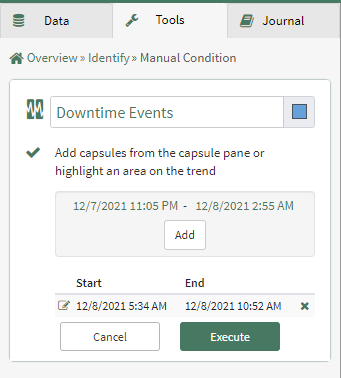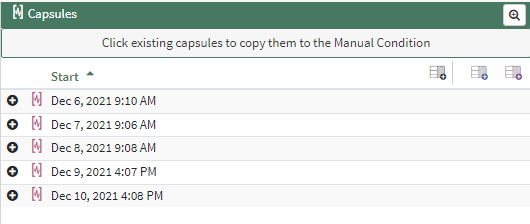Manual Condition
The Manual Condition tool allows users to create a new condition with capsules selected using one of two methods. Users can pick out individual capsules from another condition and copy them over or create an entirely new capsule by picking a time range.
Using the Manual Condition Tool
Example Uses
You would like to identify the 5 fastest unit startups and store them in a manual condition for future reference. The “Startup” mode may be identified using any number of other Seeq tools which produce a condition. Then you would first order the condition by duration and select the 5 capsules with the shortest duration. This manual condition may be handy when trying to understand how all future startups could be that fast.