Requesting and Installing a License File
Seeq licenses are small files with a .lic extension that contains an encrypted license assigned to a particular machine (aka "node-locked').
Requesting a License File
Login to Seeq with an administrator account
Click on the three horizontal bars in the upper right corner of Seeq and select "License Management"
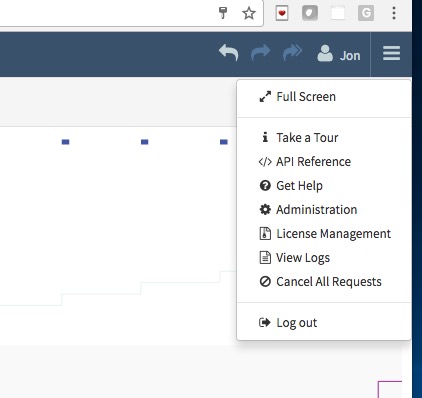
You will see a screen that includes instructions along with a predefined message to send to Seeq.
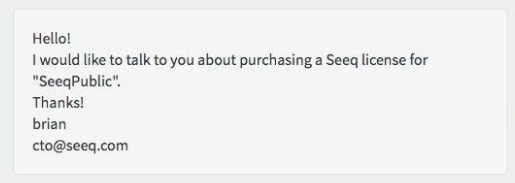
Copy the message text into your clipboard.
Go to https://support.seeq.com and click Support Portal. Under What can we help you with? select Licensing and billing questions.
In the Summary field, type
License file requestPaste the message text into the Description field.
Fill out the rest of the fields as necessary.
Your message will be responded to during normal Seeq Business Operations: Monday-Friday 9AM - 5PM Eastern Time (holidays excluded).
Seeq will send you a link to download the license file.
Installing a License File
Download the license to your local machine.
Drag and drop the license file onto the “+” icon or click the icon to browse to the file.
Click Upload to submit the new license.
After 2-3 minutes (or less), the Manage License page will acknowledge the new license file and display information about the license file.
If you have any problems installing the license, correspond with Seeq Support using the support ticket that you logged with your original request.
