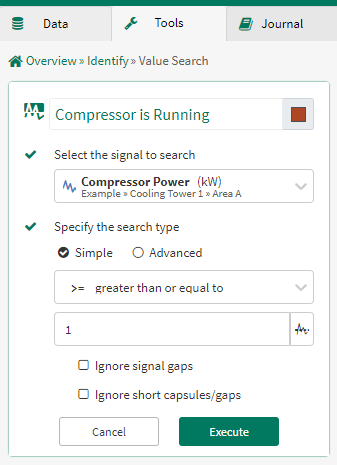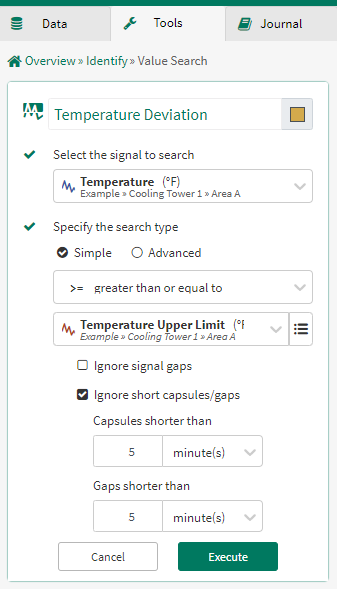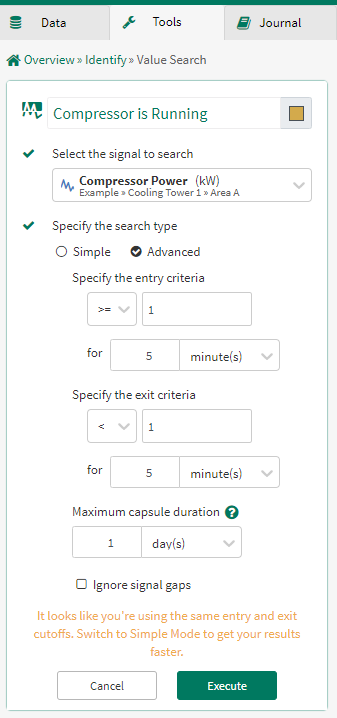Value Search
Value Search enables users to create conditions by pulling context directly out of their signals.
Using the Value Search Tool
The Value Search tool has two search types with different corresponding inputs:
Using ValueSearch function in Seeq Formula:
Seeq users can also access the Value Search capability in the Formula Tool. Examples below show the syntax and common use cases for the valueSearch() function. The examples are based on the same "Compressor Power" signal in units of kW as above. The term "$signal" refers to a generic Seeq Formula signal name.
Syntax for ValueSearch in Seeq Formula:
$signal.valueSearch(X, CEntry (VEntry), tEntry, CExit (VExit), tExit)
Where: X = maximum capsule duration in units of time
C = comparison function for entry/exit criteria (i.e. isGreaterThan, isLessThanOrEqualTo, etc.)
V = threshold value for entry/exit criteria
t = time requirement for entry/exit criteria
Examples of ValueSearch in Seeq Formula:
Create capsules for time ranges of up to 1 day where the "Compressor Power" signal value is greater than 5 kW.
$signal.valueSearch(1day, isGreaterThan(5.0 kW))
Create capsules for time ranges of up to 1 day where the signal's value is between 2.5 kW (inclusive) and 7.5 kW (exclusive).
$signal.valueSearch(1day, isBetween(2.5kW, 7.5kW))
Create capsules for time ranges of up to 1 day where the signal's value is between 2.5 kW (inclusive) and 7.5 kW (exclusive), triggering a capsule creation only if the signal value stays inside the range for at least 4 seconds.
$signal.valueSearch(1day, isBetween(2.5kW, 7.5kW), 4s)
Create capsules for time ranges of up to 1 day, starting a capsule when the signal's value becomes greater than 5 kW for at least 4 seconds, and ending a capsule when the signal value becomes greater than 15.0 kW for at least 3 seconds.
$signal.valueSearch(1 day, isGreaterThan(5.0 kW), 4s, true, isGreaterThan(15.0 kW), 3s, true)