Periodic Condition
Periodic Condition enables users to create a condition from standard calendar intervals such as hours, days, weeks, and months.
Using the Periodic Condition Tool
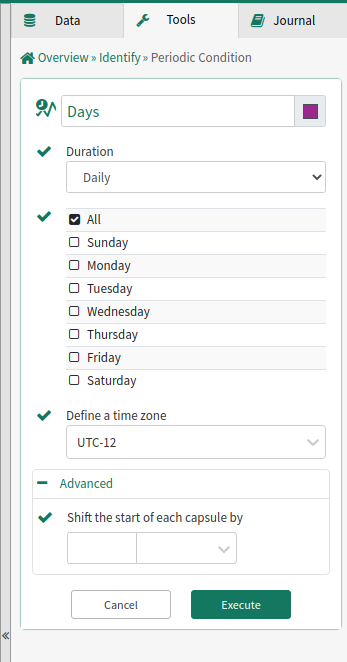
Duration: From the dropdown menu, select the periodic interval category for the condition. Applicable options for the selected categories are listed below:
Hourly: No additional options. The output is hour-long capsules.
Hours: Specify the # of hours in the periodic capsules and offset for the capsules relative to midnight. The output is one capsule per day with duration and offset from user inputs.
Daily: Specify all days or specific days of the week. The output is day-long capsules.
Weekly: Specify the start of the week. The output is week-long capsules.
Work Week: No additional options. The output is 5-day capsules spanning Monday to Friday.
Weekend: No additional options. The output is 2-day capsules spanning Saturday to Sunday.
Monthly: Specify all months or specific months of the year. The output is month-long capsules.
Quarterly: Specify all quarters or specific quarters of the year. The output is quarter-long capsules.
Yearly: No additional options. The output is year-long capsules.
Select Time Zone allows the user to specify a time zone for the periodic condition to reference. The time zone will default to the time zone that was selected in the users profile. If there is no time zone selected in the users profile they can click on the warning message to set one.
Under Advanced options, the user can Shift the start of each capsule by a specified time interval for the periodic condition to reference.
