Display Units
Units of Measure (UOM) describes how Seeq processes units for calculations. Display Units allow Seeq users to override what unit is displayed on a Signal within Workbooks.
For instance, a user might have a Signal that had units in MMBBL/d in the datasource, which through a property transform was converted (division and renamed) into bbl/d, a unit Seeq understands for calculations. Using Display Units, we can present MMBBL/d on the trend.
Setting a Display Unit has no affect on calculations. Always make sure the underlying units are correct.
Setting Display Units
Click on the Item Properties button in the Details Pane
Type your desired Display Unit into the box labeled ‘Display Unit’
Press Enter.
Changes should propagate to the rest of the Workbook for that Item.
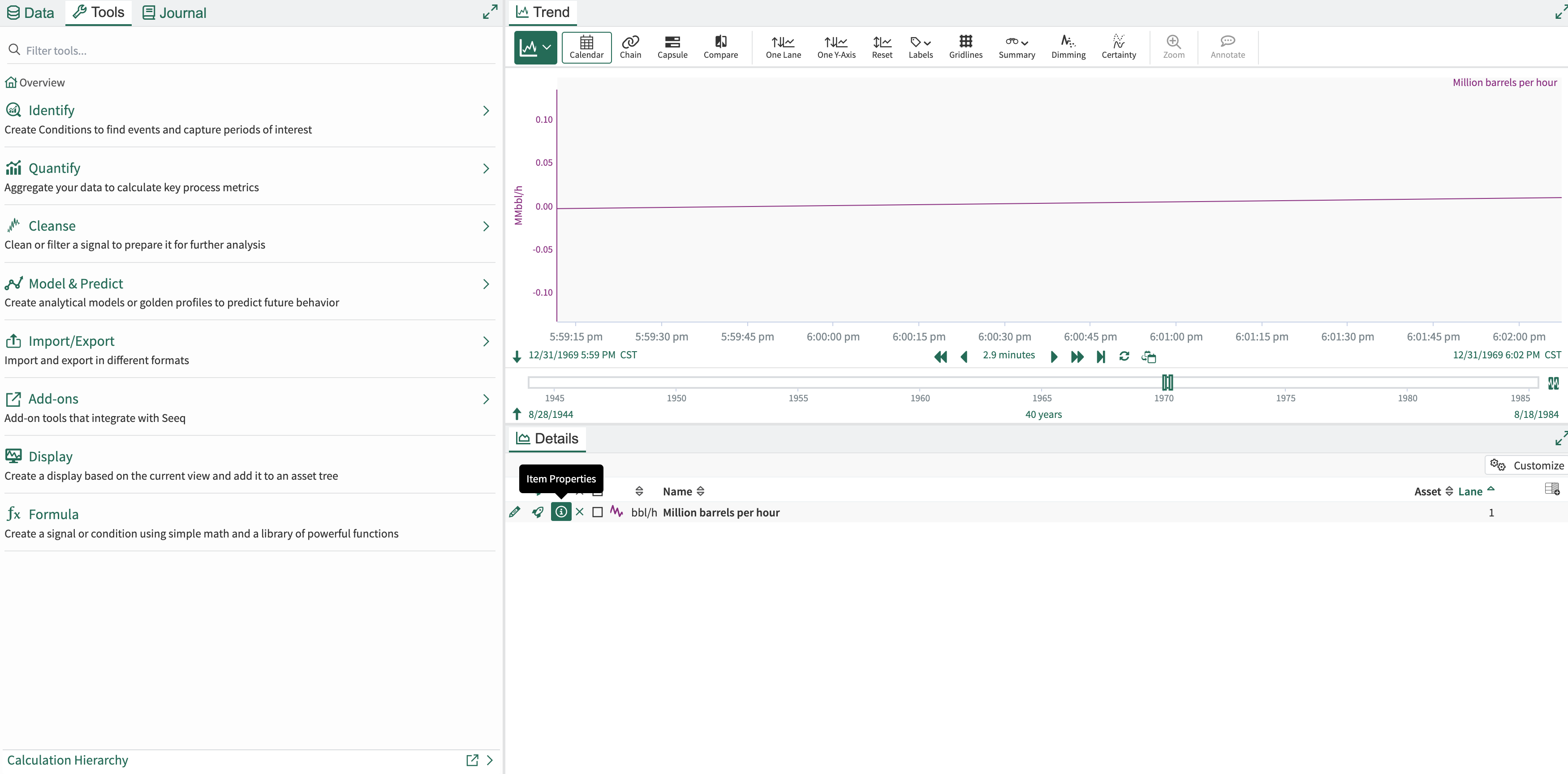
Step 1: Hit the Item Properties Button in the Details Pane
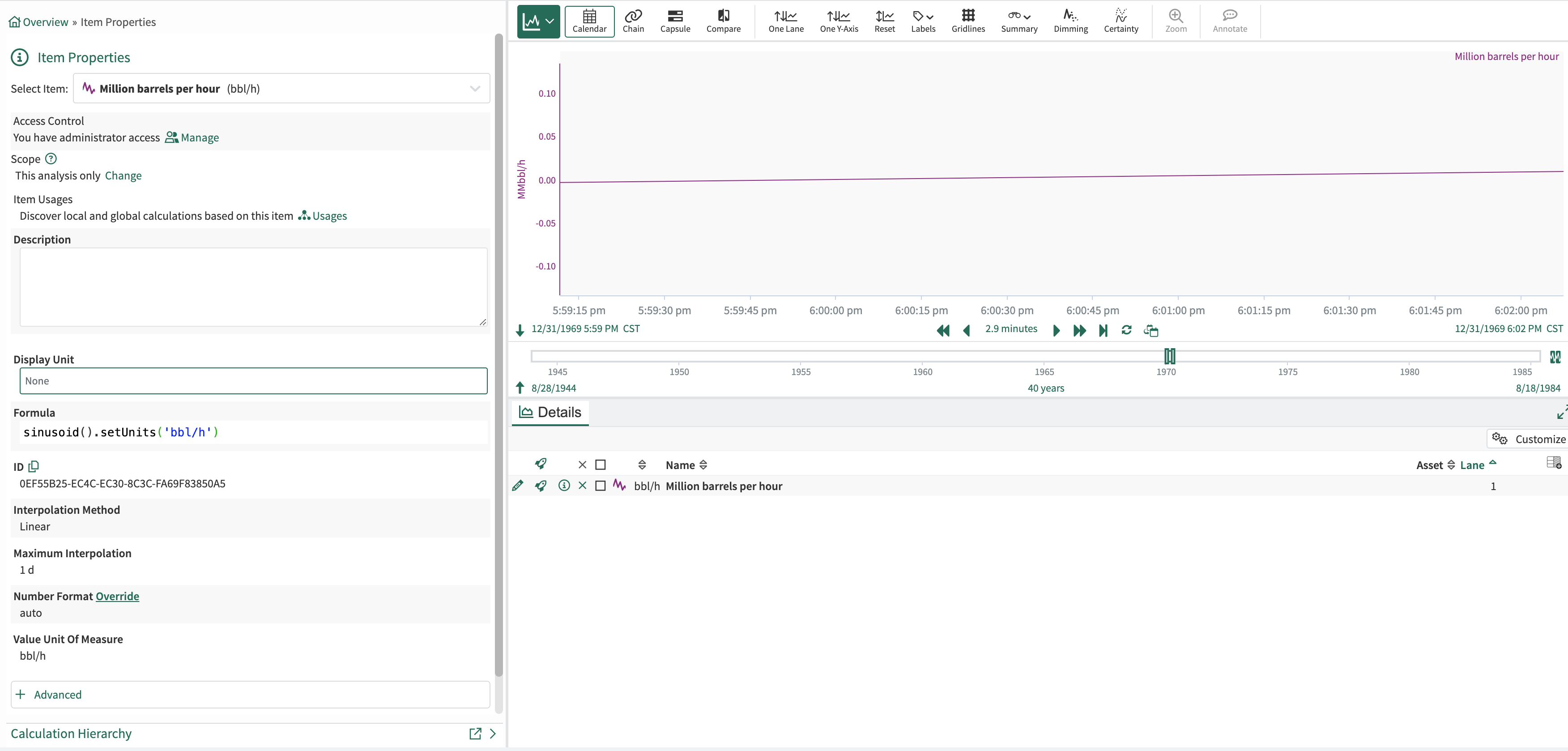
Step 2: Add text to the Display Unit box on the left
To modify a Display Unit, simply change the text in that box to your desired value and press enter.
To erase a Display Unit, delete the text in that box and press enter.
Bulk Setting with SPy
Display Units are handled by an Item property named ‘Display Unit’. SPy scripts can bulk set this property on Items to apply it widely.
Current Limitations
Display units do not show in Simple Table statistics like average.
However, it is possible to add a column named Display Unit to show what it is for that user.
Display units do not show on rollup statistics of a Treemap
