Composite Condition
Composite Condition enables users to apply simple logic to create a new condition based on a combination of two existing conditions.
Using the Composite Condition Tool
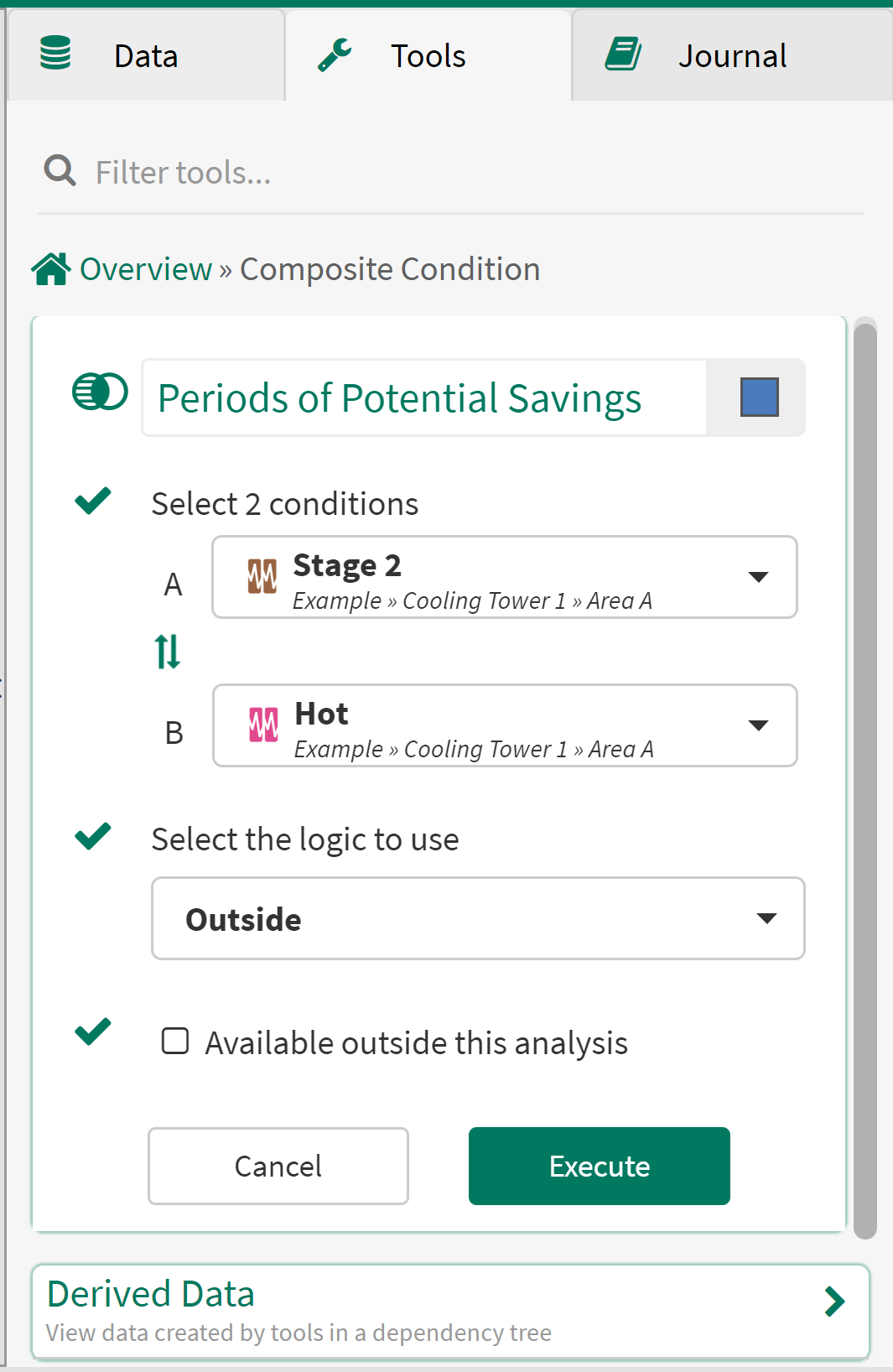
Select condition A: From the dropdown menu, select the first condition from the details pane, pinned items or recently used sections.
Select Condition B: From the dropdown menu, select the second condition from the details pane, pinned items or recently used sections.
Select the logic to use: Click a radio buttons to select the logic by which conditions A & B will be combined to form the new condition. After a selection is made, a preview of the new condition is displayed on the trend in a yellow preview lane below Conditions A & B. Clicking through the different options will produce updated interactive previews.
Available outside this analysis: Checking this box will allow this condition to be used in other workbench analysis and topics. It will be available for all Seeq users and will display in their search results. Consider using a unique name as the condition will be published to the global name space.
