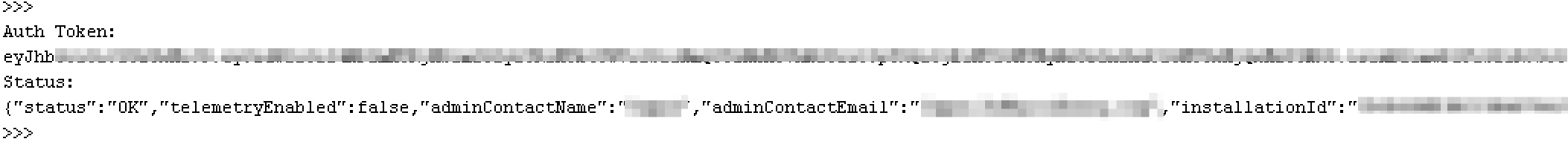Seeq Scripting in Ignition
Overview
It is possible to interact with Seeq's API via Python scripts in Ignition.
A complete guide to scripting in Ignition is available from Inductive Automation here. To interact with Seeq from the Ignition scripting environment, one makes use of API calls via http to Seeq Server URLs. The endpoints for Seeq API requests are available from the Swagger-based API Reference. Scripts in Ignition may be used for things like automating scheduled tasks or enhancing user interactions in applications or interfaces designed with Ignition Designer.
Seeq SDK support
As of Ignition 7.9.0, the Ignition Python scripting interface is built on Jython 2.5 (See this Ignition feature request), while Seeq's Python SDK is for Python 2.7. The SDK has dependencies on three packages, six, certifi, and urllib3, for which Jython 2.5 support is non-existent or limited; additionally, it makes use of language syntax and features that aren't available in the Python 2.5 standard. It is likely the Seeq SDK will be compatible with the Ignition scripting environment once the next major version of Ignition is released. In the meantime, since Jython supports the referencing of Java libraries in scripts, it may be possible to add scripting functions for reference from the Ignition scripting environment - this is untested by Seeq at the time of this writing, so if you manage to make such an approach work, please share some details in the Comments for this article! A future release of Seeq may incorporate wrapper functions for the Java SDK in the Ignition installation, but this will depend on the timing of Ignition's next major release, since Python/Jython 2.7 is a more natural fit if available. For now, urllib2, which is available in Jython 2.5, can be used to build and send requests to the Seeq Server from an Ignition script.
A Simple Example
The scripting console in Ignition Designer can be accessed from the Tools menu:
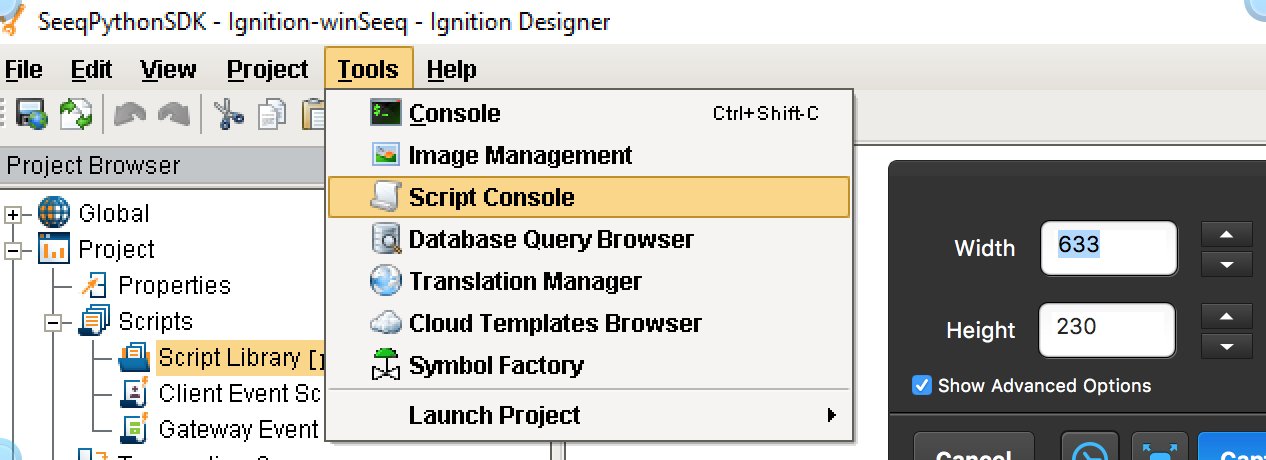
This will bring up an interface like the following:
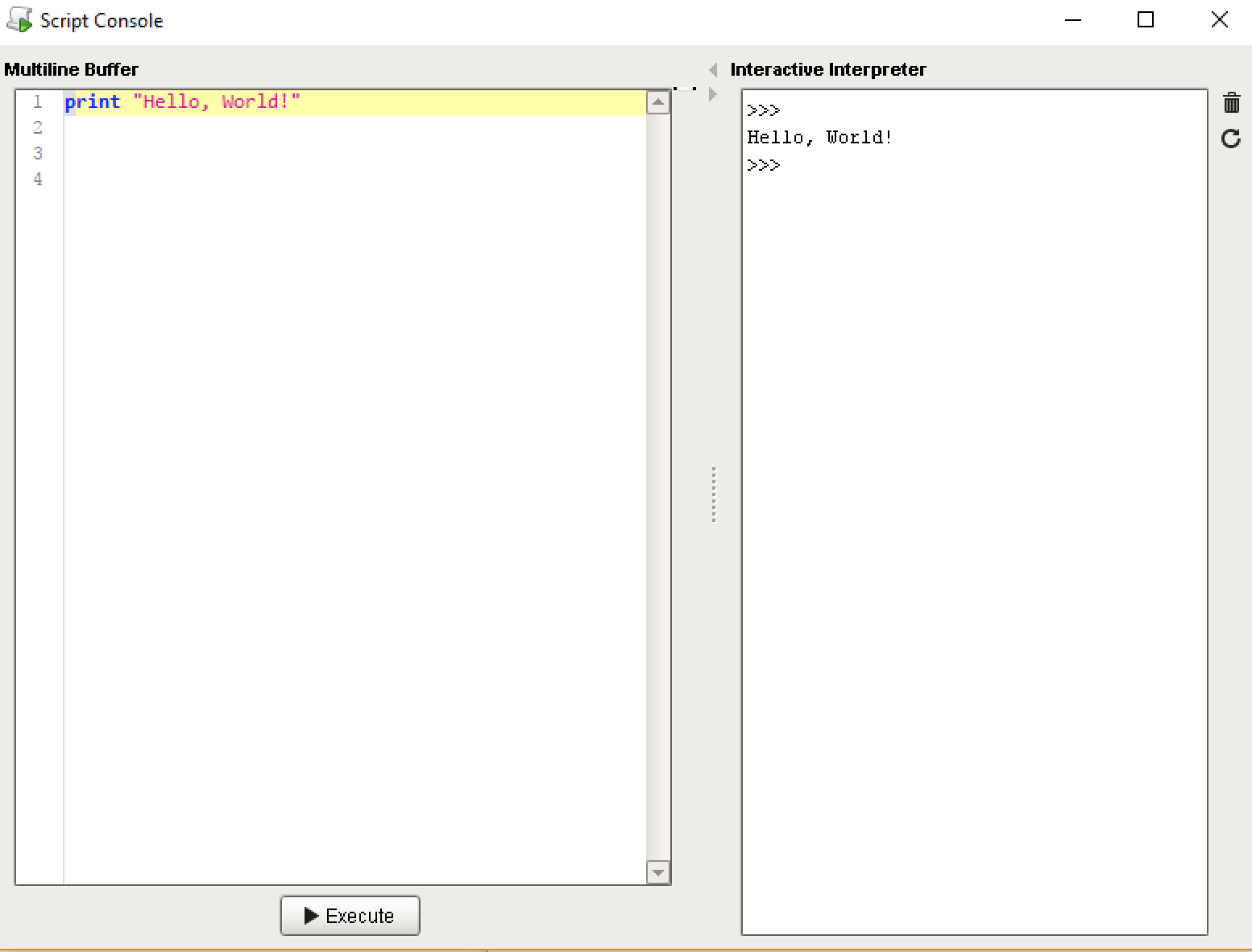
Script text is entered on the left and executed on the right. The Seeq Python SDK is not currently supported by the Jython 2.5-based Ignition scripting environment, so the recommended approach for writing basic scripts to interact with Seeq is to use the urllib2 package to build and execute URI requests to the Seeq server. Here is a sample script for authenticating against the Seeq login endpoint and requesting system status with the resulting auth token:
import urllib2 as u2
url_api = 'http://localhost:34216/api'
url_login = url_api + '/auth/login'
url_status = url_api + '/system/server-status'
login_headers = { 'Accept' : 'application/vnd.seeq.v1+json', \
'Content-Type' : 'application/vnd.seeq.v1+json' }
login_data = '{ "username" : "guest", "password": "guest", "authProviderClass": "Auth", "authProviderId": "Seeq"}'
login_req = u2.Request(url_login, login_data, login_headers)
try:
login_resp = u2.urlopen(login_req)
resp_info = login_resp.info()
print 'Auth Token: \n' + resp_info['authorization']
status_headers = login_headers
# For Seeq R18 and earlier, uncomment the following line and comment out the one after that
# status_headers['Authorization'] = 'Bearer: ' + resp_info['authorization']
status_headers['x-sq-auth'] = resp_info['x-sq-auth']
status_req = u2.Request(url_status, None, status_headers)
status_resp = u2.urlopen(status_req)
status_resp_info = status_resp.info()
print 'Status: \n' + status_resp.read(1000)
except Exception, e:
print eTo make this work for your system, you will probably need to change the url_api, and you may need to modify the authProviderClass and authProviderId to "LDAP" and the Seeq datasource ID for the LDAP connection if using an LDAP directory for logins to Seeq. The login_data object must be a properly-escaped JSON string, since the 'json' package that auto-converts between Python dictionaries JSON objects is not available prior to Python 2.6. If everything is copacetic with the configuration of your script, upon clicking "Execute" in the script console, you should a response similar to the following: