Broadcasting Announcements
Consider using system messages to let users know of upcoming interruptions for maintenance, recently added features following an upgrade, or that the team is aware of the license expiration notice. Administrative announcements will show up in conjunction with the expiration notice.
.png?inst-v=24398e2c-4afd-4d11-bbab-39d4717193c2)
To enable a system message, navigate to the Configuration tab of the Administrator page. Filter the list by the name column for “messages” to find Features/Messages/SystemMessage. Click the “Override the default value” checkbox and add the message as needed in the text box below. Save to broadcast the message.
Upon saving, each user will see the message appear in a yellow banner across the top of their screens.
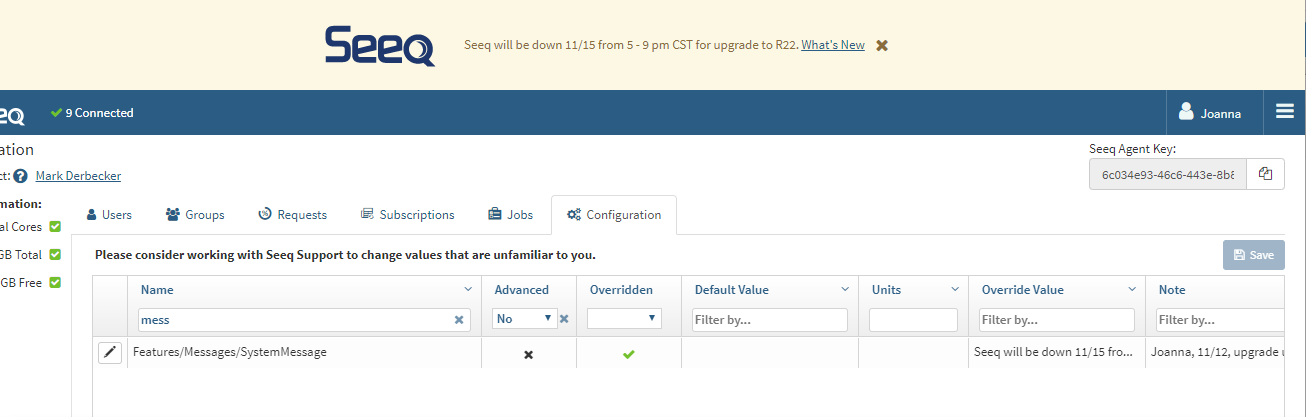
Each user needs to acknowledge the message once and it will not display again for them until a new message is configured. Any updates to the message will send out another broadcast to all users. Only one message can be configured at any time.
Resetting a System Message to the default (empty) will also clear the message for any users who never acknowledged the message.
To include a hyperlink in the message, use HTML <a></a> tags. For example, <a href="http://www.seeq.com">Click Here</a> will produce the following link: Click Here
