Scheduling Connector Indexing Activities
Overview
Scheduling can be configured in datasource administration page. In the Datasources tab of the administration page, select the datasource and click “Manage”.
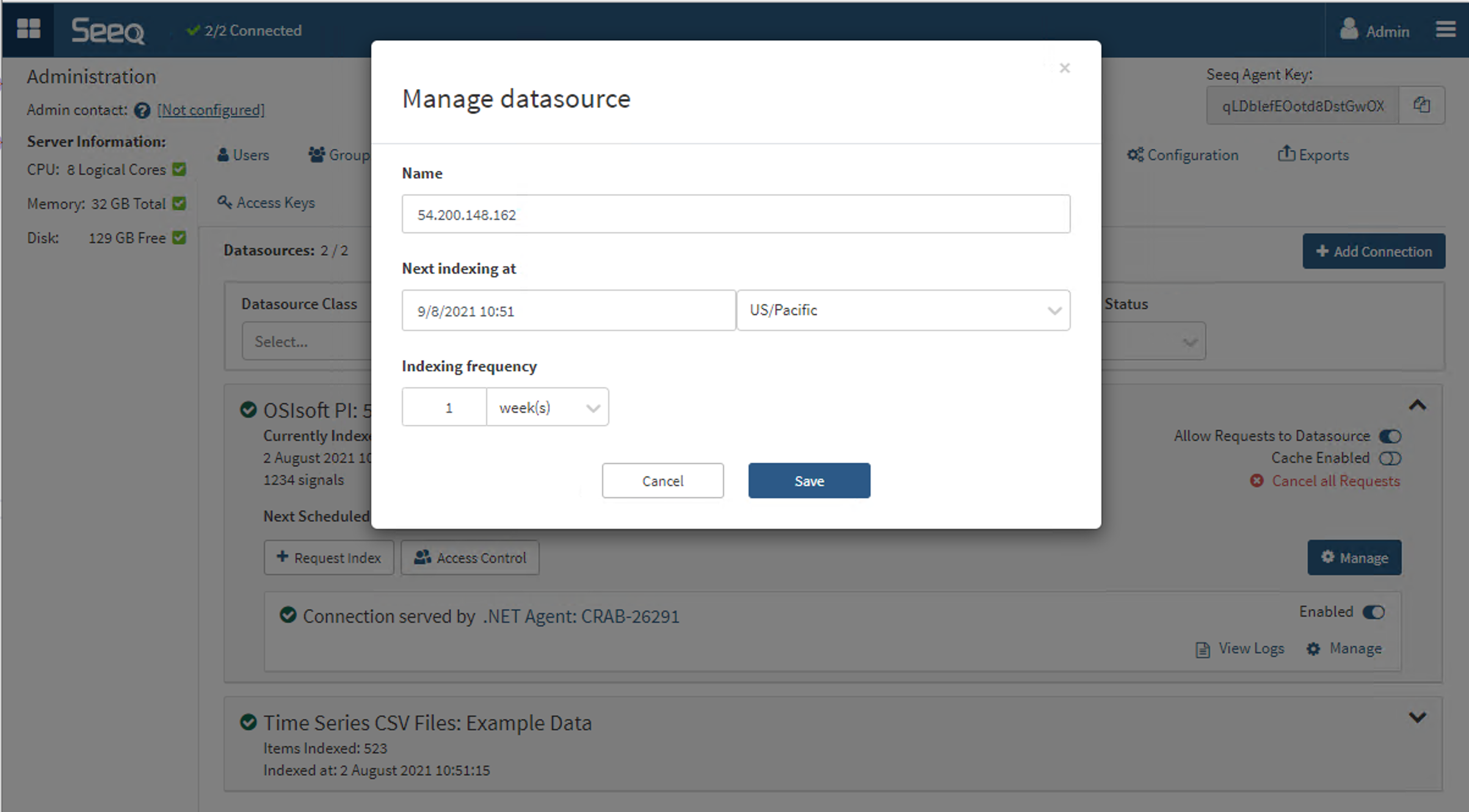
Frequency - allows you to control how often indexing takes place. You specify an integer number followed by a unit. No fractional numbers allowed. Permissible units are: y, mo, w, d, h, min, s.
Next - controls the date and time of the next scheduled indexing activity. This will be automatically updated by the system when an indexing activity completes. Typically, users set the next date & time to something off-hours (e.g., 3am on a Sunday). The timezone is specified so that the system can respect daylight savings time and other location-specific considerations. Your server's current time zone will be used by default. Be sure to retain the format of the date, time and timezone so that it can be understood by the connector.
Force Immediate Indexing
To request an immediate full indexing select the datasource tab and click Request Index for the selected datasource:
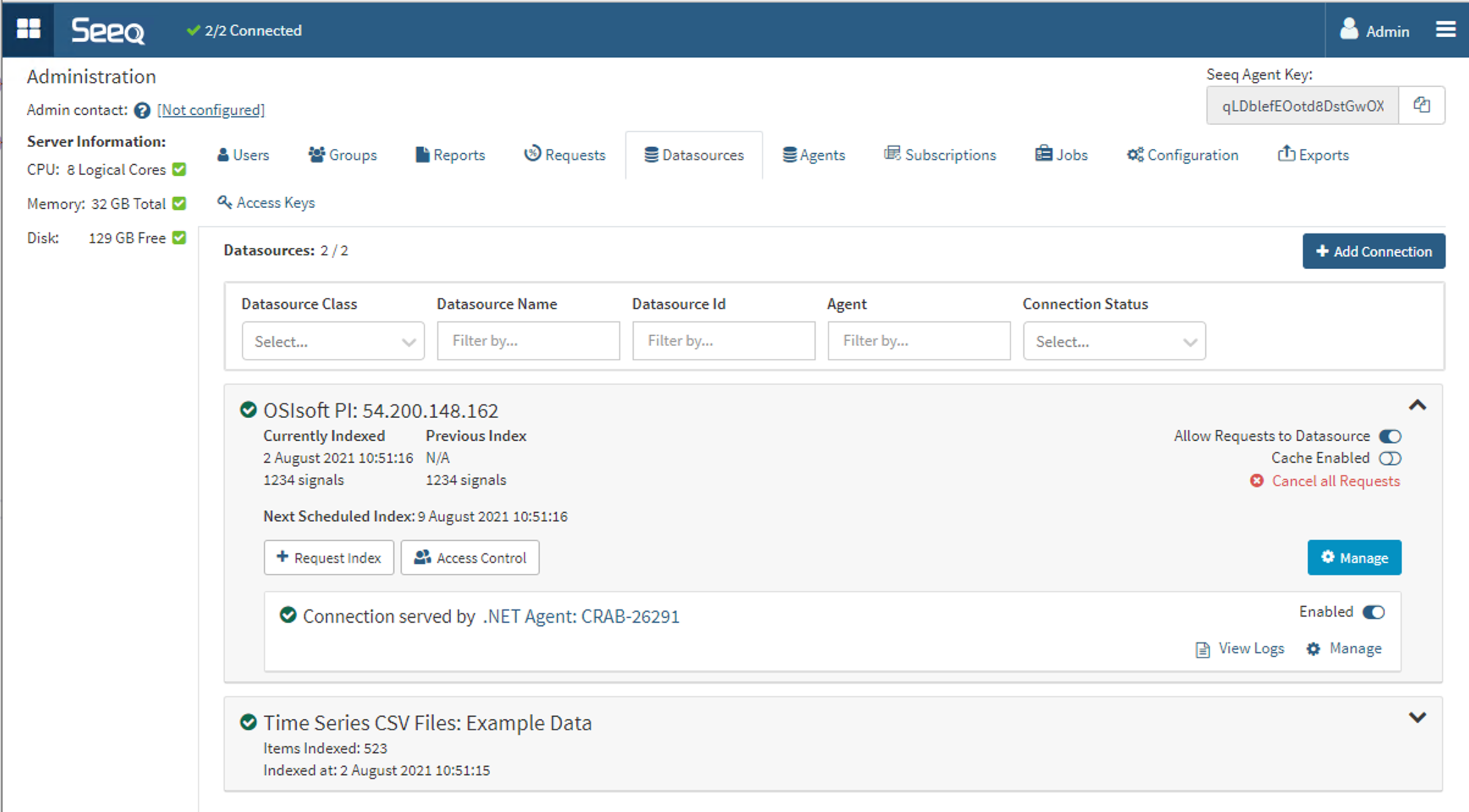
Incremental Indexing
Some connectors support incremental indexing, which allows additions/changes in tag definitions to be propagated to Seeq on a faster schedule. Check the particular connector's Knowledge Base article for more information.
