Python Versions and Packages
Default Python Version Update (October 7, 2025):
With the removal of Python 3.8 from Data Lab on October 7, 2025, the default Python version on our platform transitioned to Python 3.11. Any notebooks previously saved with the Python 3.8 kernel will now automatically use the Python 3.11 kernel by default.
For any compatibility issues, please see Data Lab Python 3.11 Compatibility Guide for more information
Overview
Seeq Data Lab supports multiple Python versions, enhancing your development experience. Here's a detailed breakdown of the key points:
Multiple Versions of Python:
You can choose between Python 3.11 and Python 3.13. This lets you leverage the latest features and libraries offered by 3.13 while maintaining compatibility with your existing projects that might still rely on 3.11.
Switch Versions Within Your Notebook:
Seeq Data Lab provides a user-friendly way to switch Python versions within your notebook. Simply navigate to the kernels dropdown menu situated in the top right corner of your notebook (1). This will open a dropdown that list the available Python versions to select from (2). The Python version you choose for a particular notebook cell is automatically persisted after execution. This eliminates the need to repeatedly select the version for each cell within the same notebook.
The Python version for the notebook is only saved after executing a cell and saving the notebook.
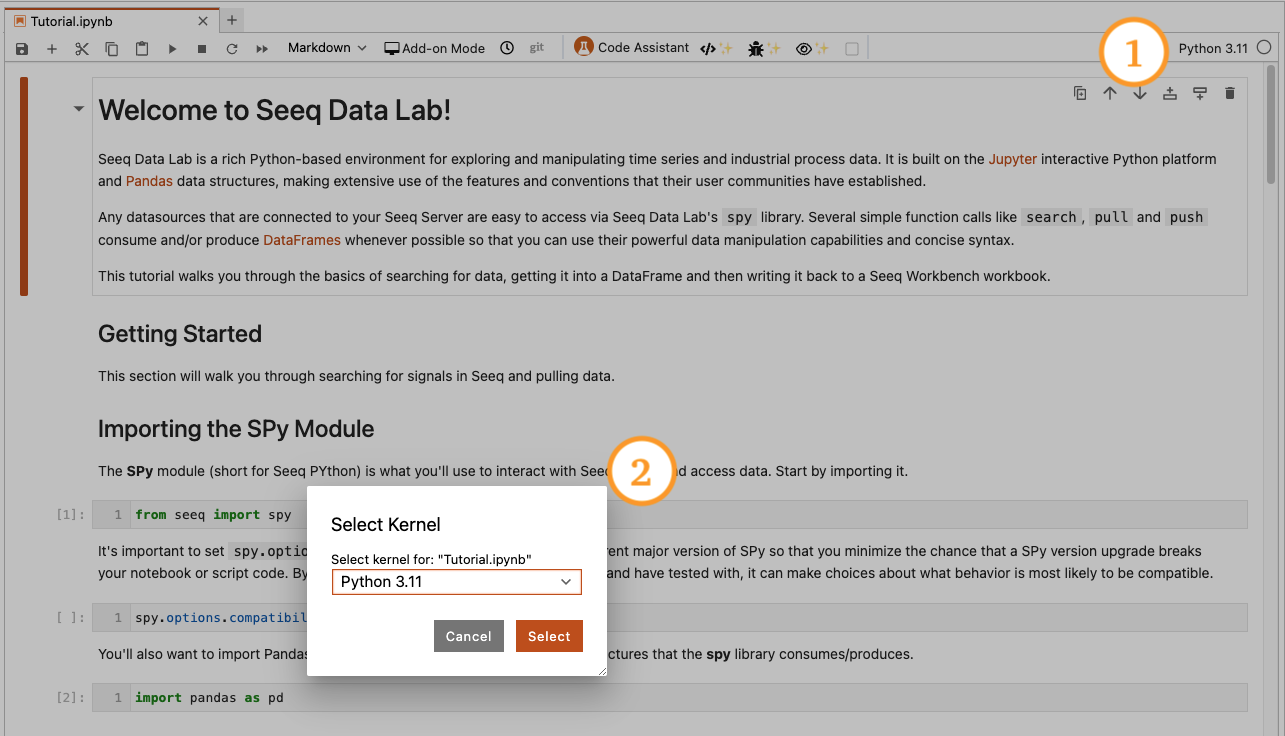
Guidance for Testing: Duplicate
To prevent unintended changes to your original notebook, consider creating a duplicate version before testing with a different Python version. This safeguard ensures you have a pristine copy of your work in case any compatibility issues arise.
Switch Version Within Terminal
Since a terminal can only utilize a single Python environment you must activate your desired Python version. We’ve introduced a simple command, pyversion which empowers you to manage Python versions directly from the terminal. To switch to Python 3.13, simply execute the command pyversion 3.13. This ensures that subsequent pip commands (such as package installations using pip install or listing local packages with pip list) target the newly selected Python version (3.13 in this case). To switch back to Python 3.11 execute the command pyversion 3.11.
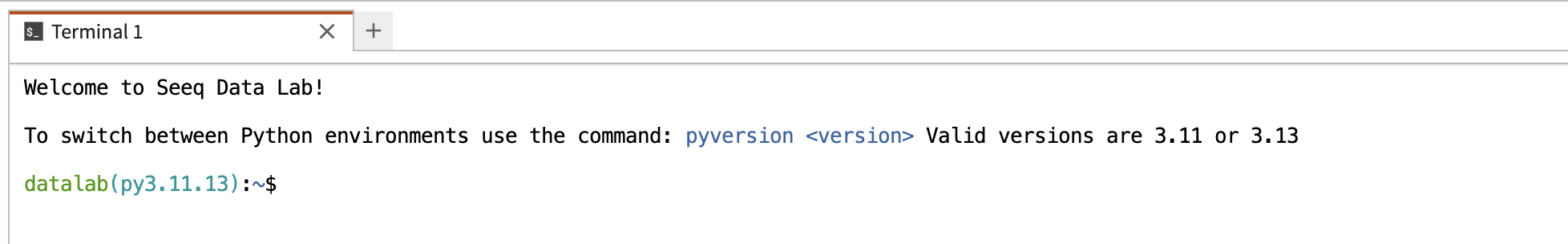
The terminal initially defaults to the platform's default Python version, which is Python 3.11.
Seamless Integration with Add-on Tools:
The Python version you select for your notebook also governs the functionality of any Add-on Tools you deploy. This ensures compatibility and optimal performance between your chosen Python version and the Add-on Tools you utilize.
Considerations for Packaged Add-ons
Data Lab Functions for Add-ons accept a python version as part of the configuration. Please see Data Lab Functions for more information.
