Data in Seeq
Overview
This article will familiarize you with the data model used in Seeq.
Most data in Seeq is generically referred to as items. The various item types are referenced throughout the Seeq ecosystem and it is helpful to be well-grounded in the terminology. At its core, Seeq has only a few, self-contained, unique types. These items can be related and joined to create complex models that you will see as you explore Seeq’s capabilities. But first, here are the basics.
Seeq contains a set of well-defined data structures used to facilitate an effective, high-performing user experience for analyzing time-based data. These items are hierarchical and have a distinct parent-child relationship to other items. They include Assets, Conditions, Capsules, Signals, Samples and Scalars. They are related to each other as depicted below.
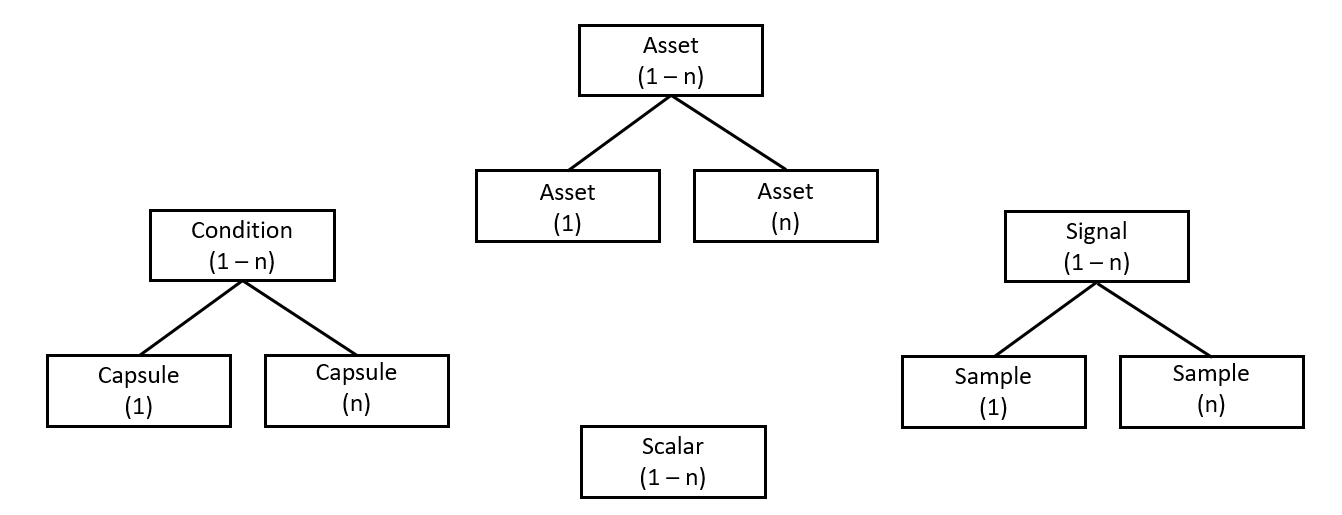
Data Items
Each of the items in Seeq are described in this section.
Sample
A Sample is a data point that has a value, and timestamp. A Sample is used to store a single point of time-series based data. The value is the plot on the y-axis, the timestamp is the plot on the x-axis. Note that some data sources support the equivalent of a sample that has three components: value, status, and timestamp. The status is often mutually exclusive with a value and typically indicates the reason for missing data, that is, no value. Seeq correctly interprets these statuses in visualization and analytics.
When talking with technical personnel at Seeq or working with the Seeq API you may hear references to a "key." This refers to the timekey of the sample.
Signal
A Signal is an ordered-by-time collection of samples. A Signal is used by virtually every aspect of Seeq; a common use is visualization of the signal by plotting the samples. Each signal also has a collection metadata or properties. This metadata includes things such as data source, unit of measure (UOM), and description.
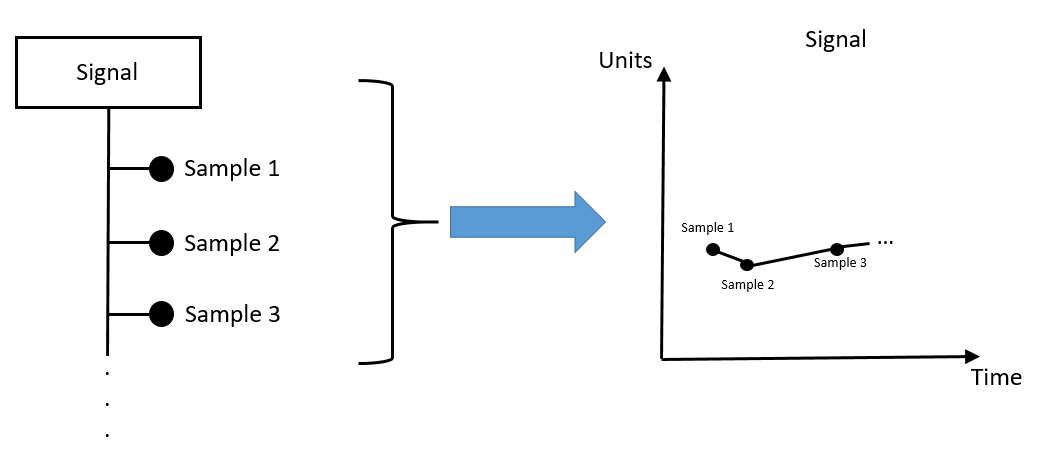
Capsule
A Capsule is a time-bounded data structure with a start and end timestamp. A Capsule is used to indicate a bounded range of time. There are many uses of capsules in Seeq. Capsules can also be assigned properties; the properties can have many purposes such as storing an ID or name.
Condition
A Condition is a collection of capsules that are defined with the same logic. Think of that logic defining a condition such as "high-load." Conditions can be represented in many forms–such as a table, plotted along calendar time, and plotted as relative to the start of each capsule.
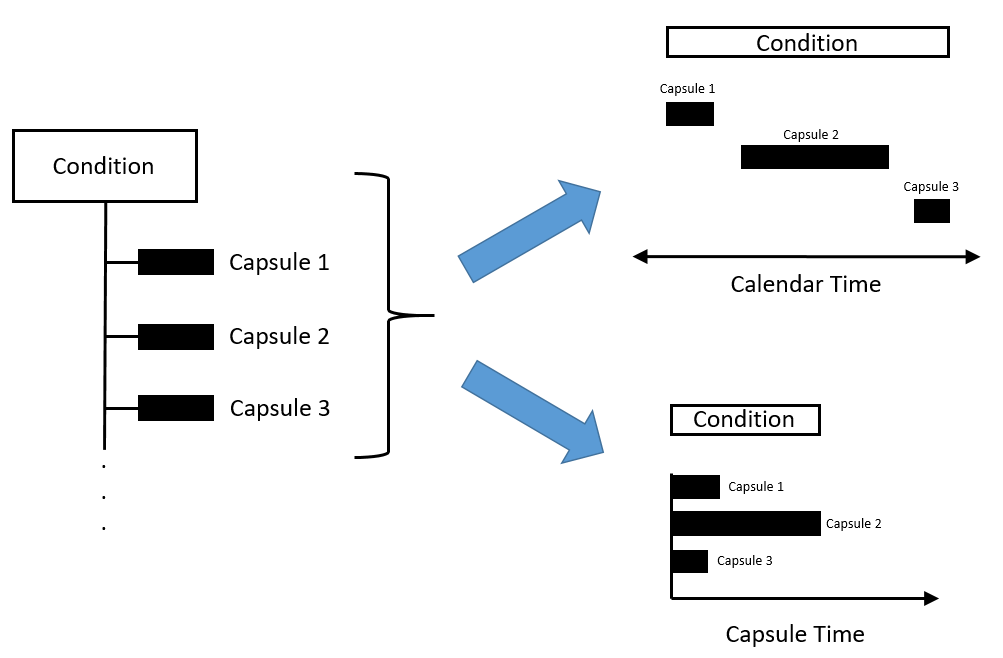
Scalar
A scalar is a single constant value (with optional unit of measure) that is time-independent. Scalars can be text or numbers. A common use for a scalar is a constant operational threshold. For example, "the maximum recommended power output for compressor CWU30 is 35 kw."
Asset
An Asset is a collection of properties of a physical piece of equipment. The properties vary from Asset to Asset and may be viewed based upon the user’s needs: by area, equipment type, operating state, etc. The following is an example of 3 Assets (rows) each with 4 different properties (columns).
Data Relationships
Seeq combines the basic data types in a variety of ways to make the analysis of time-based data intuitive to the user. These data relationships are not hard-coded into Seeq’s data model, but rather provide a good mental model to the user.
Asset Tree
Seeq employs an Asset Tree for hierarchical representations of asset data. This arrangement is used to structure Assets and all their related information. Assets are containers of sets of data that correspond to the process information and properties. For example, a control valve may have Process Variable (PV), Set Point (SP), and Implied Valve Position (IVP) – all of which are each given their own Signal under the Asset. In addition, Assets can contain Conditions to indicate times the Asset was in a specific state such as “Production," or, “Maintenance.”
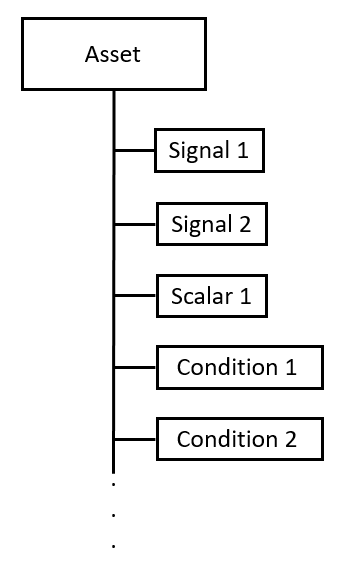
Graphics for this article are attached as a PowerPoint deck.
