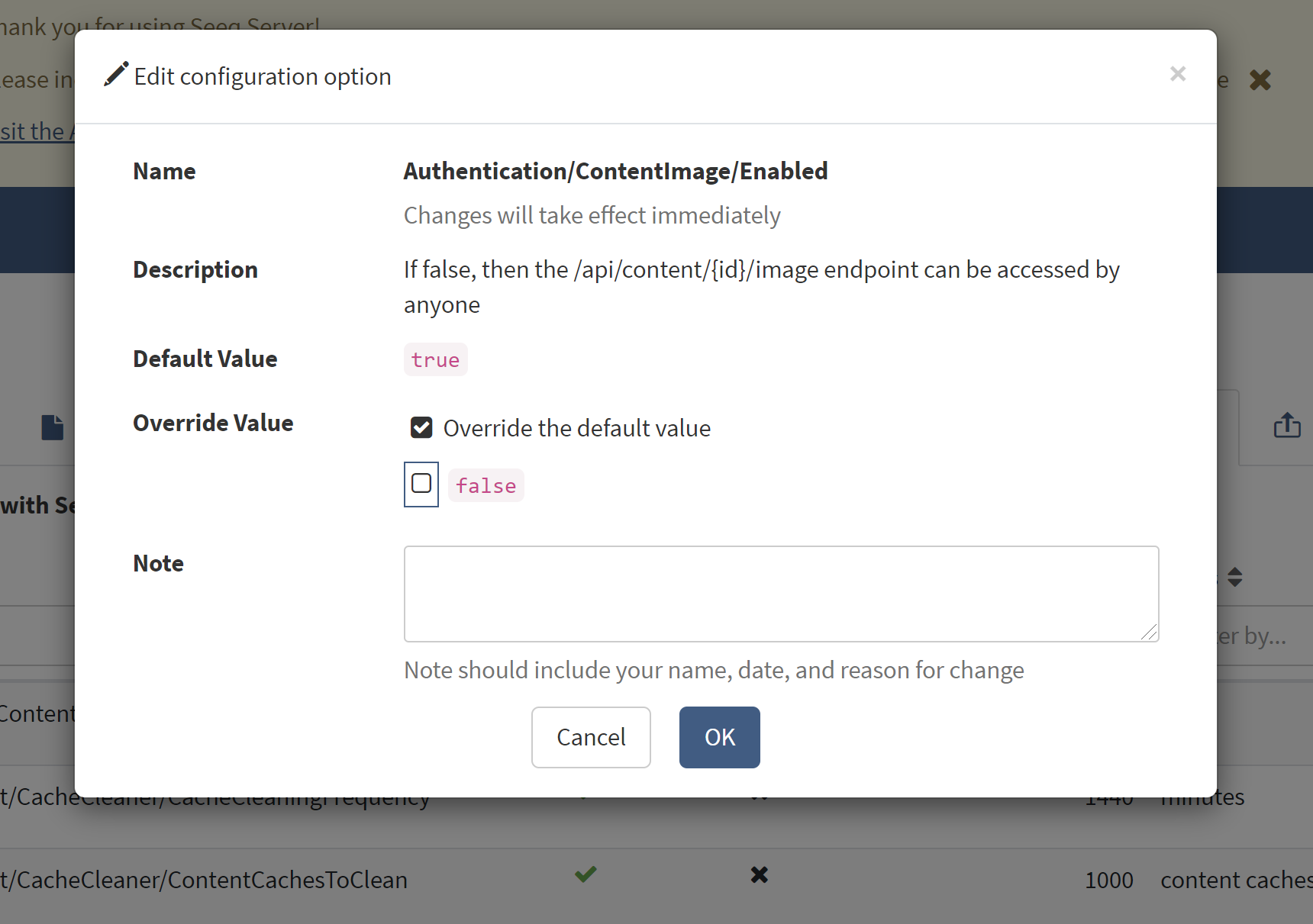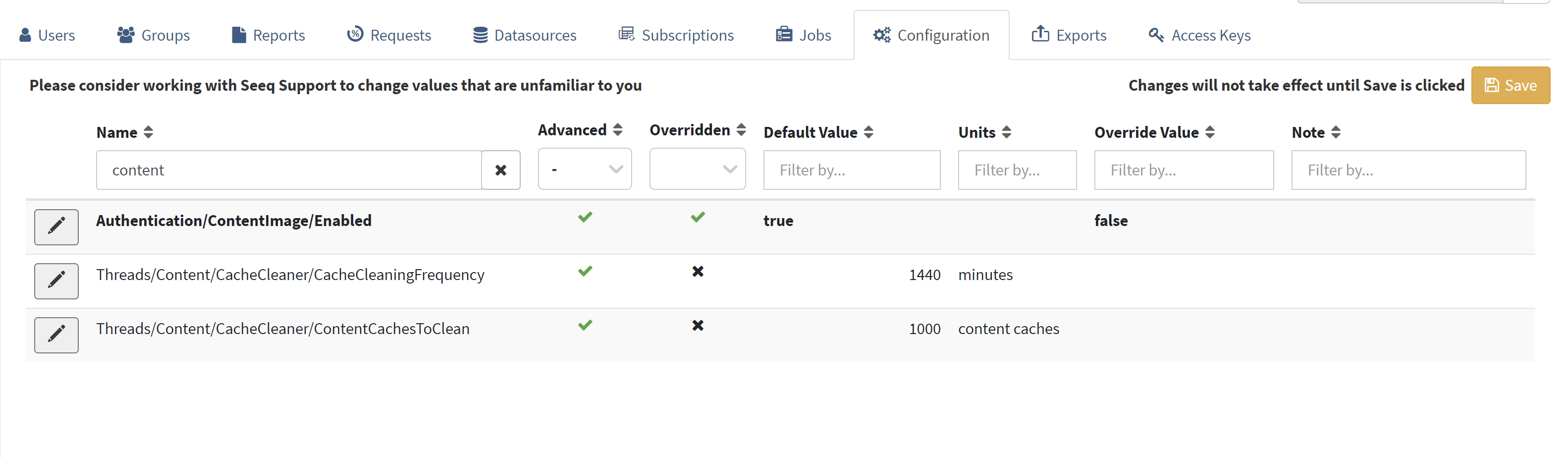Copying Content to Paste Outside of Seeq
Some users may wish to copy content from Seeq Organizer Topics to paste in external applications including Outlook or Powerpoint. Depending on authentication requirements and IT infrastructure, the images do not always paste successfully. In order to enable pasting of images, Administrators can change a Configuration setting that disables authentication required to fetch the image.
Navigate to the Administration Panel and locate the Configuration tab.
Search for content in the Name field, and clear the “Advanced” column to include Advanced configuration options.
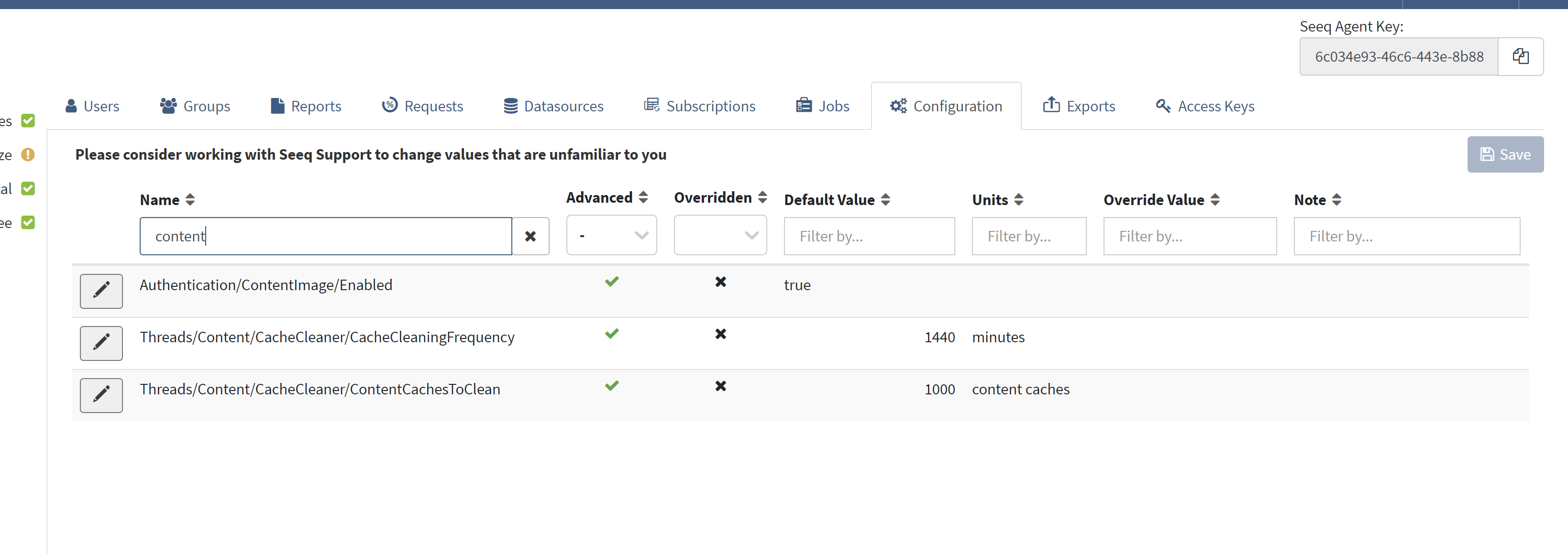
3. Edit the Authentication/ContentImage/Enabled configuration option so that it is false. Comment as needed in the note section, click OK to close this modal. Make sure you save changes with the yellow Save button in the Configuration tab prior to navigating away.