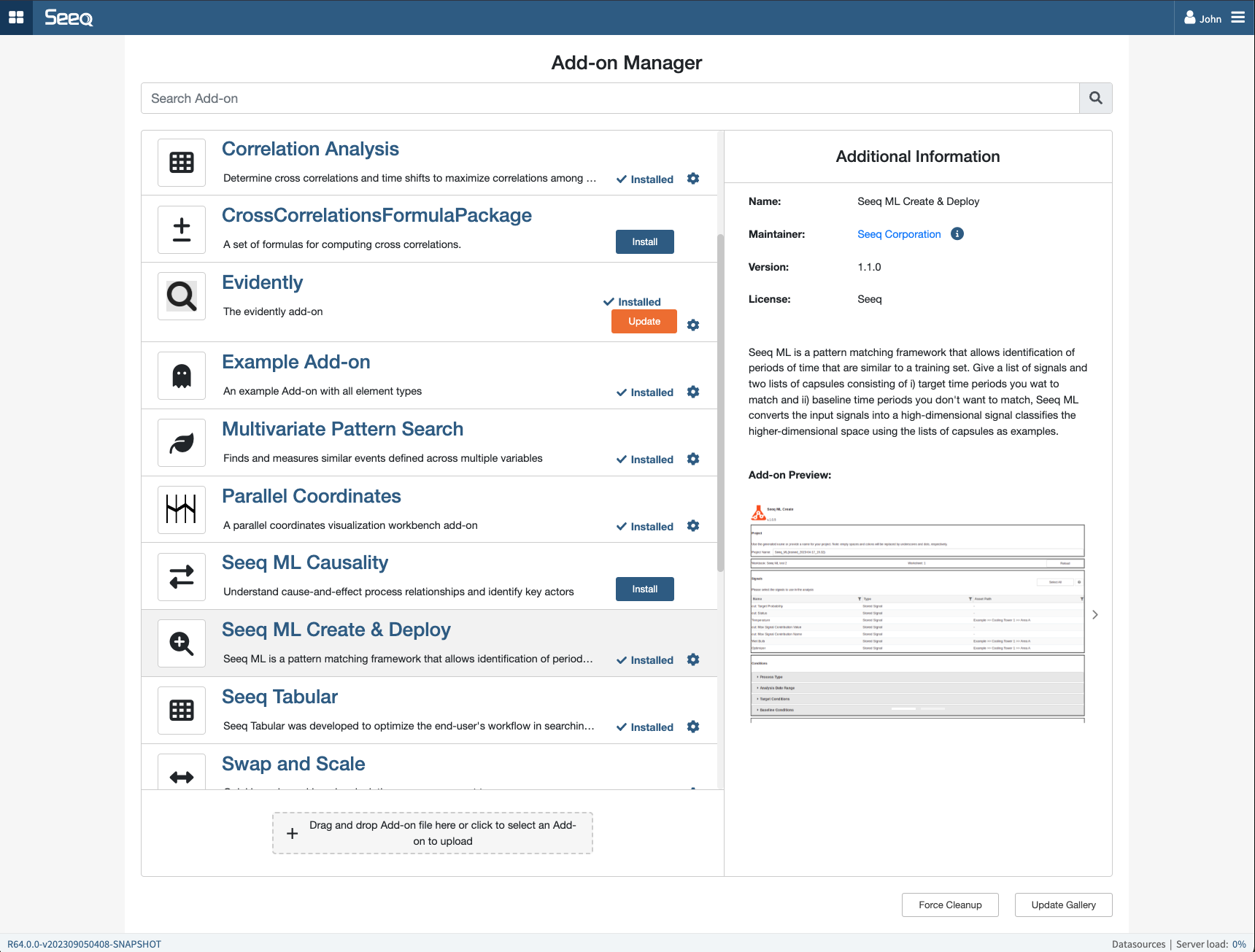The Add-on Manager
Overview
The Add-on Manager is a single-click interface designed to help users search and request installation and updates of Add-ons. It also allows Admins to install, uninstall, configure, and update Add-ons. Add-ons are synced through a JFrog repository, which enables seamless installation and synchronization.
In this article, we will provide a step-by-step guide on how to use the Add-on Manager, including how to request installation or updates, and how to manage Add-ons as an Admin.