Managing Notifications
Notifications Management
In the Notifications Management page, admins will see all notifications created by any user. They have the ability to edit, disable, or delete these notifications.
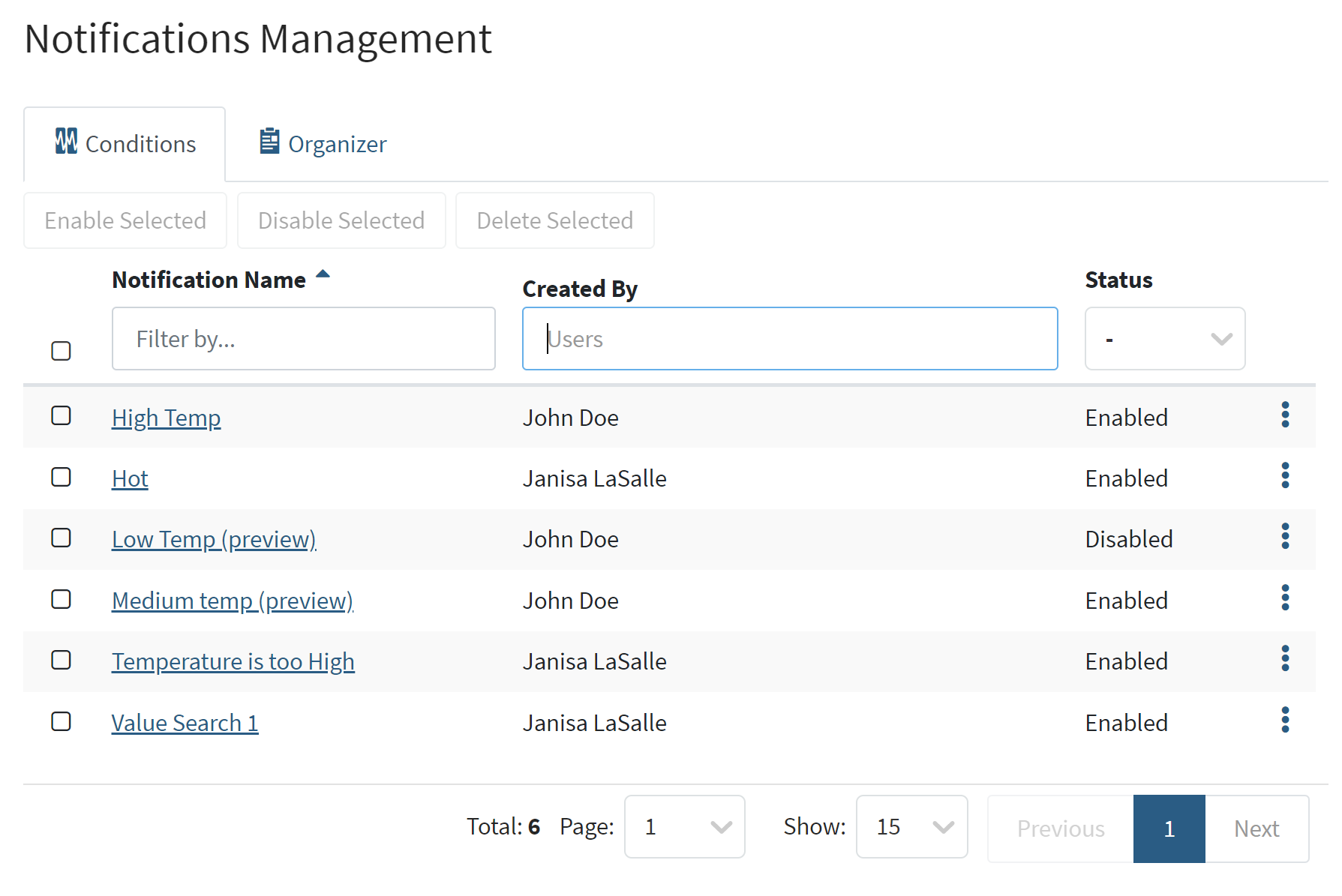
Schedules
In the Admin panel, the tab previously called Reports is now called Schedules and includes Notifications. Admins can edit the schedule of individual notifications by clicking on the schedule.
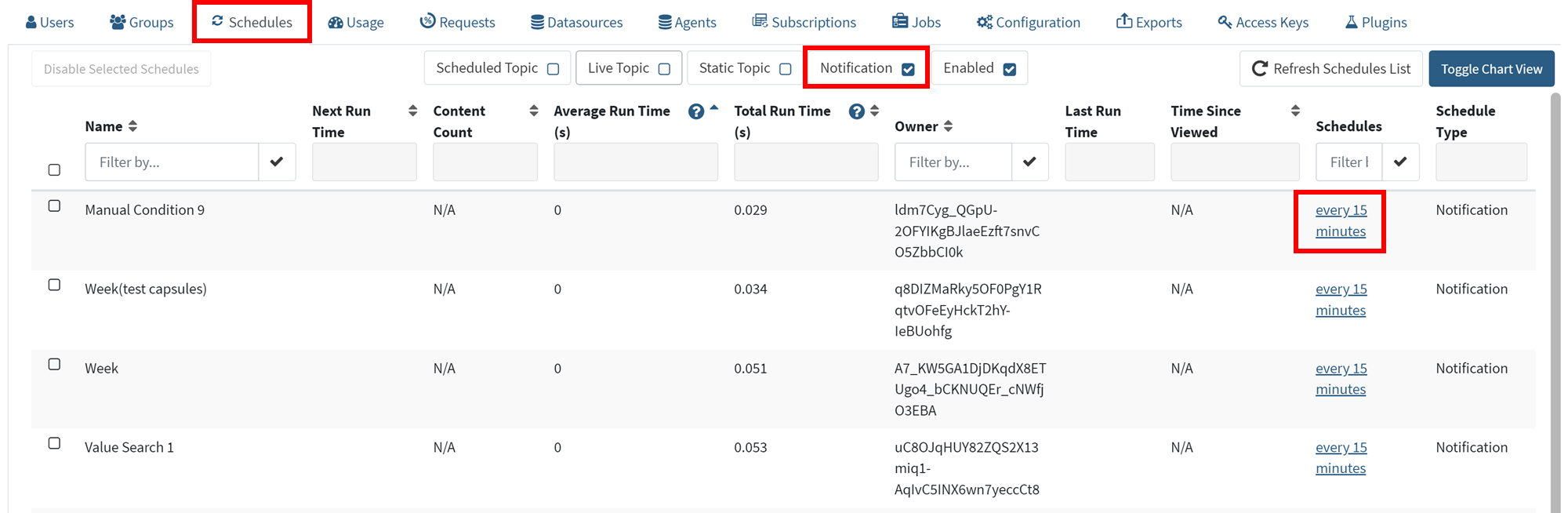
Configuration
In the Admin panel, the Configuration tab has two configurations that allow control over Notifications. There is a toggle to enable or disable notifications system wide. There is also a setting for the default check interval for condition based notifications. The default is set to 15 minutes but can be changed by an admin.
A third configuration exists so that the administrator can set a minimum frequency when users override the default using the modal. This configuration defaults to 15 but can be changed by editing Features/Notifications/ConditionMonitors/MinimumInterval .
Note: In order to receive notification emails you must raise a support ticket so that a Seeq Support Engineer can configure the emailer service on your system. If you would like to enable attachments, please include this information in your support request (see note below).
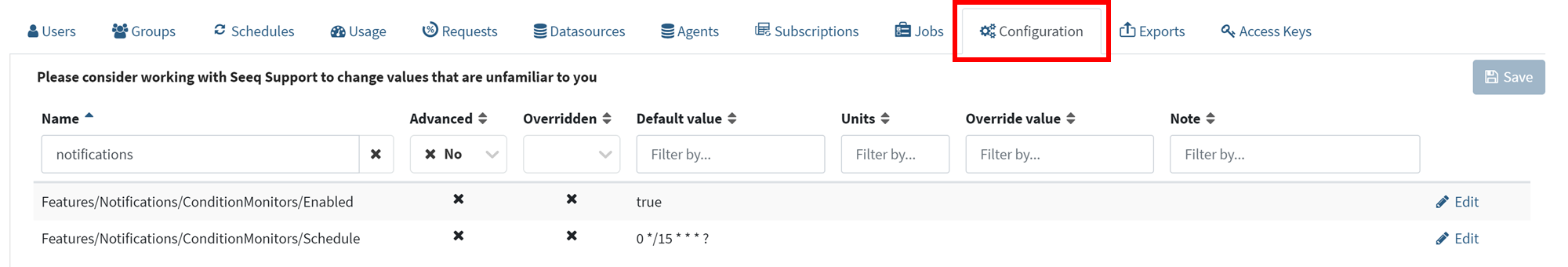
By default, Notifications are provided as a link that can only be accessed with a valid Seeq username and password. Customer, in its sole discretion, may change the default setting and receive Notifications that include a PDF attachment. Emails including attachments may allow for accidental or intentional unauthorized data access. Please consult with your attorney or security officer prior to making a change to the default settings.
