Introduction to Agents
Overview
A Remote Agent provides Seeq with secure and performant access to data from datasources via connectors. For example, a remote agent can host a configured PI connector that provides access to an on-premise PI data archive.
Common uses for Remote Agents
Performance improvement. A Seeq Remote Agent optimizes retrieval of data from source systems. It can positively affect performance if network bandwidth between the Seeq and the datasource is limited. In particular, OPC-HDA and IP21 datasources are very sensitive to network latency and throughput, so they typically benefit from a remote agent arrangement.
Accommodate network security and firewall architectures. For example, you may install a Remote Agent at level 3.5 or 4 (referencing the Purdue Model) and communicate to a Seeq SaaS.
Connect to a data source that has limited network connectivity features. For example, a machine that connects directly to a valve controller and modifies a local binary database may require a Remote Agent for access.
Simplify authentication issues. A Remote Agent can run under a specific account that is authorized to the datasource.
Example
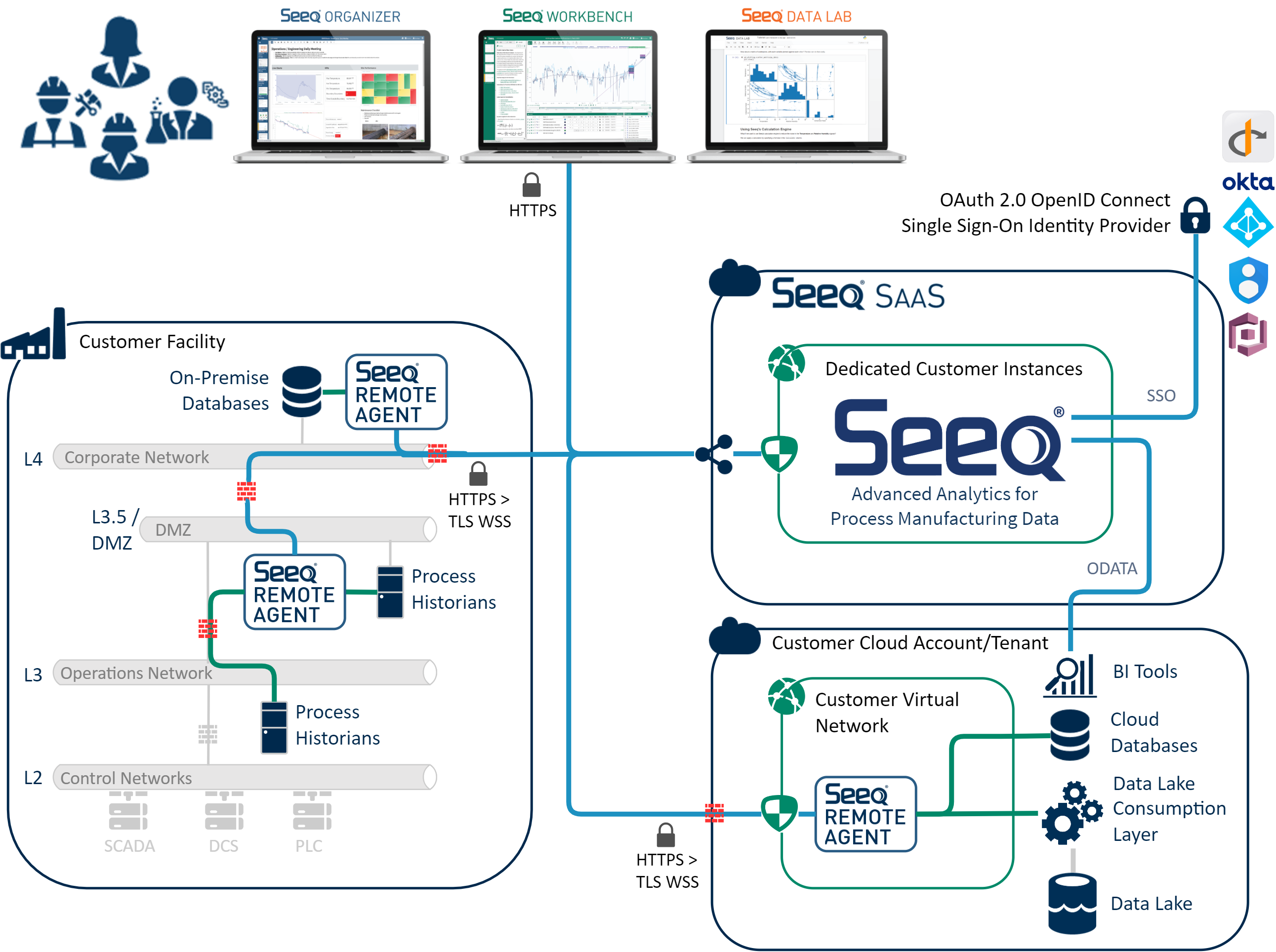
In the example above, remote agents are utilized in three locations, the L4 business network to access an enterprise system such as an MES or CMMS, the L3.5 enterprise historian, and a cloud based data store that is within a virtual private network hosted in the customers cloud account.
Remote Agent Network Communication
Remote Agent Communication with the Datasource
Remote Agents connect to data sources using whatever ports those datasources require. This will depend on the connection type as well and the datasource specific requirements as listed in the Connector references.
Remote Agent Communication with Seeq
Remote agents create an outbound TLS-encrypted connection with Seeq. Once the link is established a WebSocket is negotiated to facilitate requests from Seeq to the Remote Agent. The remote agent only requires outbound connectivity over port 443 to Seeq.
Proxy Support
Remote Agents automatically respect the HTTP proxy configuration of the machine on which they are running for both connections to datasources and its connection to Seeq server. If the proxy configuration reports multiple proxies (such as via a PAC), only the first proxy will be used for the WebSocket connection to Seeq server and the agent will not automatically fail over to backup proxies.
Authenticating proxies are not supported. If requests are not registering at the Seeq server, check your jvm-link.log on the Remote Agent host for proxy errors. For example, McAfee Web Gateway will initiate a challenge in an attempt to perform NTLM authentication to which the Remote Agent will not respond. Some proxies apply additional filtering such as Uncategorized URLs. It is important to check for any filtering in your proxy management software.
