ibaHD-Server
Overview
The IbaHD Connector allows Seeq to connect to the IbaHD Server.
Signals and Conditions
The IbaHD Server has a collection of HD Stores, each having a hierarchy of Channel Groups; each Channel Group may have a collection of Channels (of analog, digital and text data) and of Event Definitions. The IbaHD Connector provides each Channel as a Signal and each Event Definition as a Condition to Seeq.
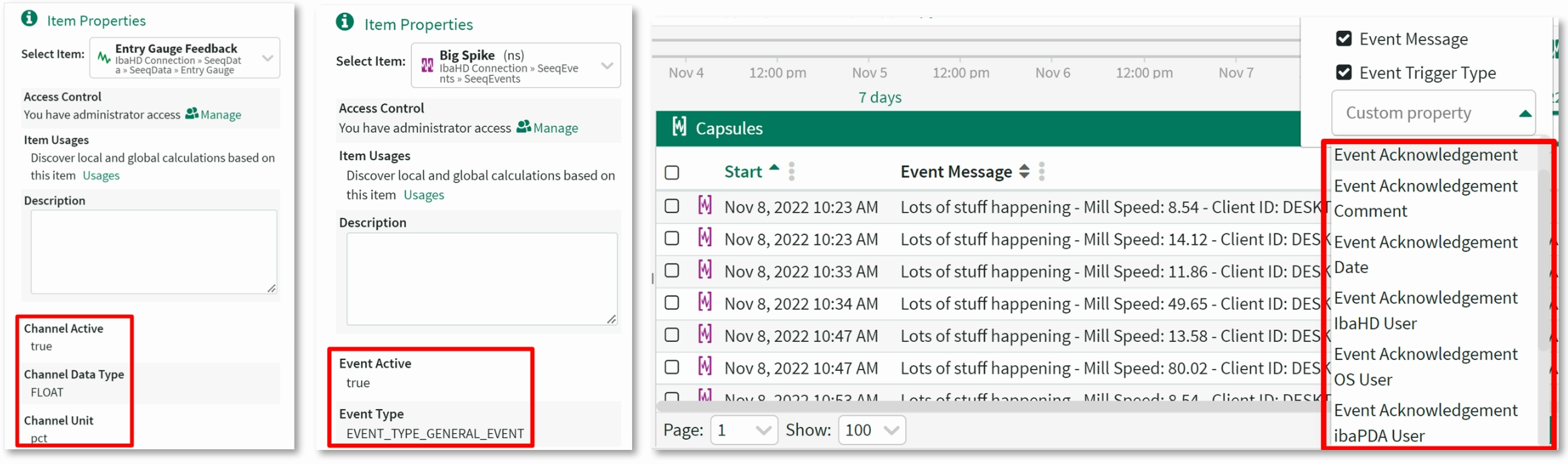
Channel and Event properties are displayed as Signal, Condition and Capsule properties
Downsampled Signals
IbaHD’s Channels of analog data can have a very high resolution, of millions of samples per hour. Since this can make trending large intervals slow, the connector uses IbaHD’s aggregated data functionality to optionally provide an additional downsampled version of each Signal.
These Downsampled Signals have the following special characteristics:
When trending, a fixed number of representative Samples is retrieved, no matter how large the interval. These Samples are calculated from the raw data by IbaHD itself, using its
AGGR_ALGO_TYPE_MIN_MAX_AVG_DOWNSAMPLINGalgorithm.Since the representative Samples are approximations, Downsampled Signals are always uncertain (i.e., they as displayed as dotted lines in Seeq).
The creation of Downsampled Signals, the maximum number of Samples retrieved and the downsampling method are configurable (see below).
These characteristics make Downsampled Signals a lighter weight alternative to raw Signals when high resolution and absolute precision are not required, for example when trending large intervals.
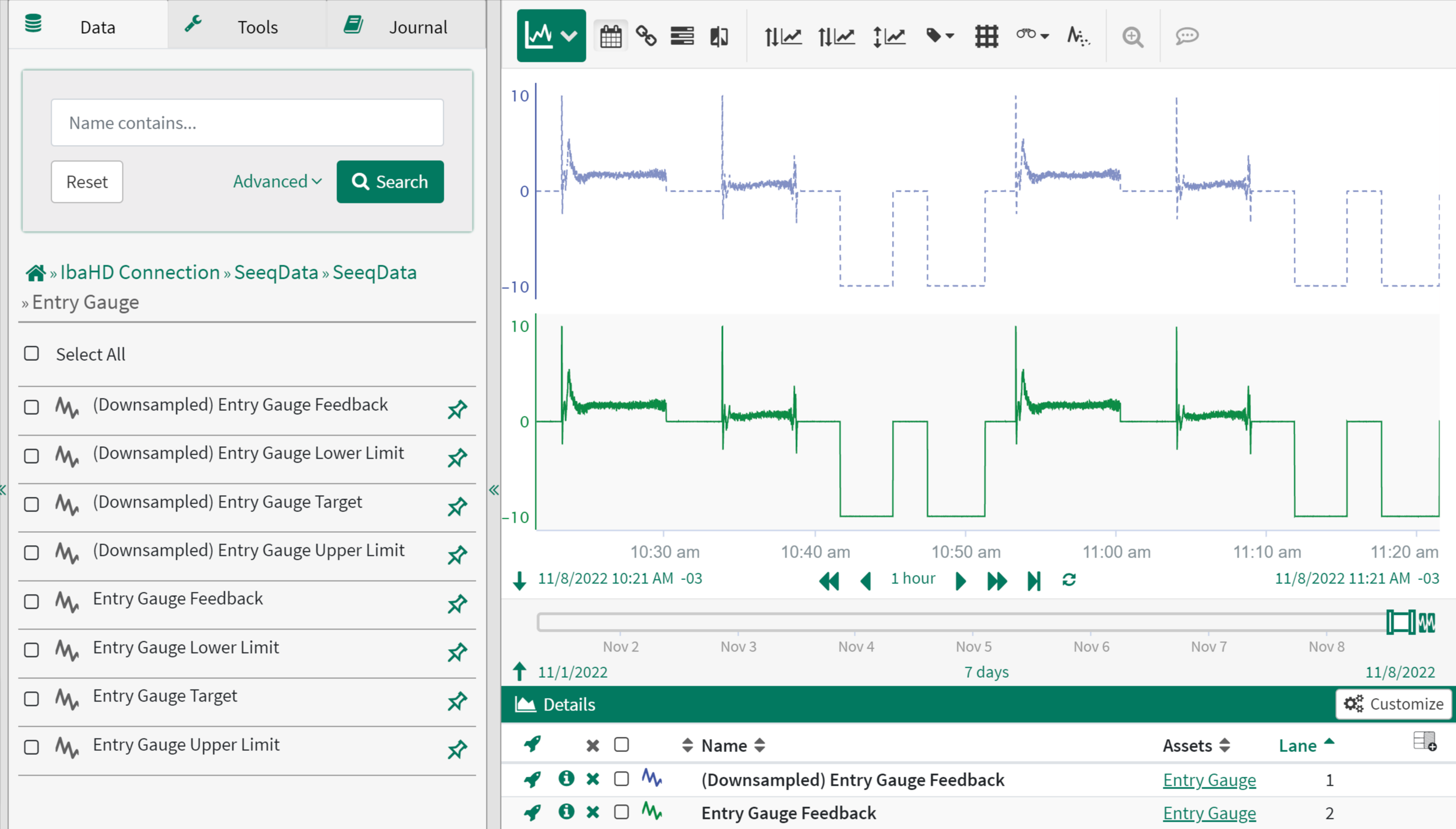
A raw Signal and its downsampled version
Channel Units
Since IbaHD Channels have user-defined units, the connector is unable to automatically map them to Seeq Signal units. As a result, by default Signals are left unitless but a Signal property named Channel Unit is provided with the user-defined IbaHD Channel unit.
If desired, this Signal property can be used in Property Transforms to map Channel units to Seeq Signals' Value Unit Of Measure. The following is an example, which sets the Value Unit Of Measure with value meter in Signals having Channel Unit with value metro. After this transform, the Signal unit m will be displayed in Seeq’s UI.
{
"Version" : "com.seeq.link.connectors.ibahd.config.IbaHdConnectorConfigV1",
"Connections" : [ {
"Name" : "My IbaHD Connection"
//... (Other connection fields omitted for brevity)
"Transforms" : [ {
"Inputs" : [ {
"Property" : "Type",
"Value" : "Signal"
}, {
"Property" : "Channel Unit",
"Value" : "metro"
} ],
"Outputs" : [ {
"Property" : "Value Unit Of Measure",
"Value" : "meter",
"UnitOfMeasure" : null
} ],
"Enabled" : true,
"Log" : false
} ],
} ]
}Prerequisites
You will need some information to configure a connection to your ibaHD-Server.
TLS Certificate
You will need the .pem file containing the ibaHD-Server’s TLS certificate. This certificate is generated in the IbaHD Server itself and must be valid for the configured hostname (firewalls must be accounted for).
Connection Information
You will need to gather the IbaHD Server’s host address and Port.
Configuration
This is an example configuration template that is displayed in the Additional Configuration box that appears when you click Configure for an existing datasource (or if a new datasource is being created, in the Create new datasource connection modal that appears after clicking Add Datasource) on the Datasources administration page.
{
"Server" :
{
"Host" : "ibahd.mycompany.com",
"Port" : 9005,
"TlsCertificatePemFile" : "C:\\path\\to\\ibahd_certificate.pem",
"ApiKey" : "35a8f1f98170b5b93b25b7eaa8268e74b10b3142199403fab59ff0098f954f87"
},
"IndexDisabledHdStores" : false,
"IndexDiagnosticHdStores" : false,
"MaxEventDurationInDays" : 1,
"MaxRawChannelSampleCountPerMessage" : null,
"DownsampledSignals" : {
"CreateDownsampledSignals" : true,
"SignalNamePrefix" : "(Downsampled) ",
"SampleCount" : 100000,
"DownsamplingMethod" : "AVERAGE"
}
}ibaHD-Server Additional Configuration
Property Name | Default Value | Data Type | Description |
|---|---|---|---|
| empty | ServerDefinition | The connection information for the server |
| false | Boolean | Whether disabled HD Stores should be indexed. |
| false | Boolean | Whether diagnostic HD Stores should be indexed. |
|
| Integer | The maximum expected duration of IbaHD Events, in days. Events longer than this won't be displayed in Seeq. |
|
| String | This is an optimization option, specifying many samples IbaHD should return in each response for raw Channel data requests. Values less than or equal to |
| DownsampledSignals | Configuration for the creation of downsampled signals |
ServerDefinition Configuration
Property Name | Default Value | Data Type | Description |
|---|---|---|---|
| empty | String | The IbaHD Server’s host address. |
|
| Integer | The IbaHD Server’s port. |
| empty | String | he filesystem path to the |
| empty | String | The API key configured in the IbaHD Server or a SECRETS_FILE containing it. Can be null if an API key is not configured in the IbaHD Server (i.e., user management is disabled). |
DownsampledSignals Configuration
Property Name | Default Value | Data Type | Description |
|---|---|---|---|
| true | Boolean | Whether an additional Downsampled Signal should be created for each analog Channel. See the section "Downsampled Signals" above for details. |
| empty | String | The beginning of the name of Downsampled Signals, to be displayed in Seeq's UI. |
| 100000 | Integer | The maximum number of Samples that should be requested from Downsampled Signals for any given interval, no matter how large. |
| AVERAGE | String | One of |
