Base Datasource Configuration
This section covers base configuration to connect to historian and SQL datasources.
Configuration Basics
Some fields are common for every datasource connection.
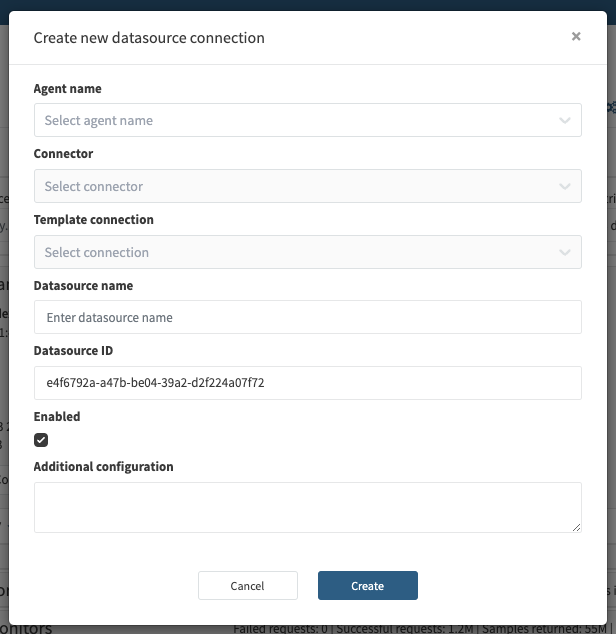
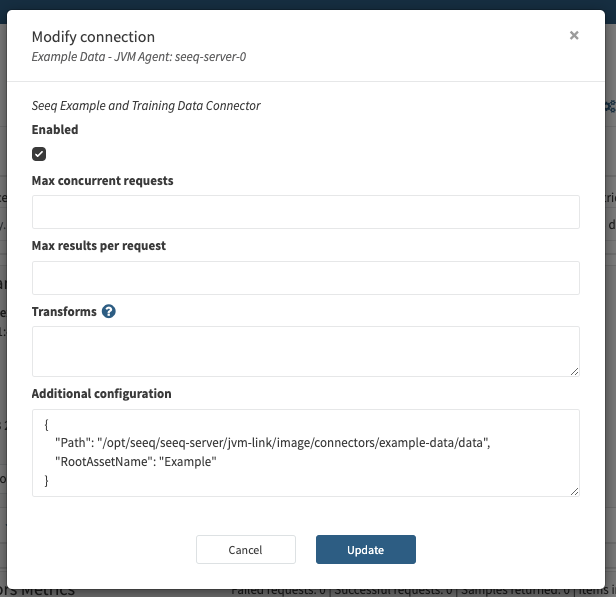
Datasource Name: The name of the datasource.
Enabled: This flag determines whether a connection will appear in Seeq. If it is set to false, the connection will be ignored.
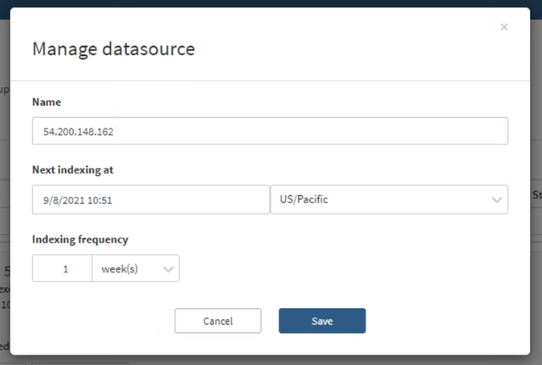
Indexing: Specifies the indexing schedule for the connection.
When you connect to a datasource, the connector will perform an indexing operation that inspects all of the signals, assets, and conditions that are available in the datasource and makes entries in Seeq Server's index database so that users can search for those items and bring them up in Seeq Workbench visualizations. This indexing operation can take time depending upon the speed of the datasource and in proportion to the number of items in the datasource.
Frequency - allows you to control how often indexing takes place. You specify an integer number followed by a unit. No fractional numbers allowed. Permissible units are: y, mo, w, d, h, min, s.
Next - controls the date and time of the next scheduled indexing activity. This will be automatically updated by the system when an indexing activity completes. Typically, users set the next date & time to something off-hours (e.g., 3am on a Sunday). The timezone is specified so that the system can respect daylight savings time and other location-specific considerations. Your server's current time zone will be used by default.
The indexing operation consumes CPU/memory/disk resources and it is a best practice to configure an indexing schedule that reflects your unique business and user needs. If possible, schedule indexing during "off hours" so that hardware resources do not compete with user activity.
Coming soon in R62: connections will no longer re-index automatically when their configuration is changed or the agent is started. The only exceptions are Seeq Example Data, Ignition, and SQL Data Consumption connections. This avoids unnecessary re-indexing and reduces server load when agents are restarted. You can always trigger indexing of a connection manually by clicking on the Request Index button in the corresponding card on the datasource administration page.
Transforms: See Connector Property Transforms.
MaxResultsPerRequest: Throttle the activity associated with a datasource by limiting the number of queries that are allowed to hit the datasource at the same time. It may take longer to bring up several trends at once, but the load on the datasource will be decreased. See Throttling Request Activity for more information.
MaxConcurrentRequests: Throttle the activity associated with a datasource by breaking up queries into smaller chunks. 100000 might be a good place to start. The overall time to satisfy a large query will be longer, but you will see progress sooner and be able to cancel queries easier. See Throttling Request Activity for more information.
