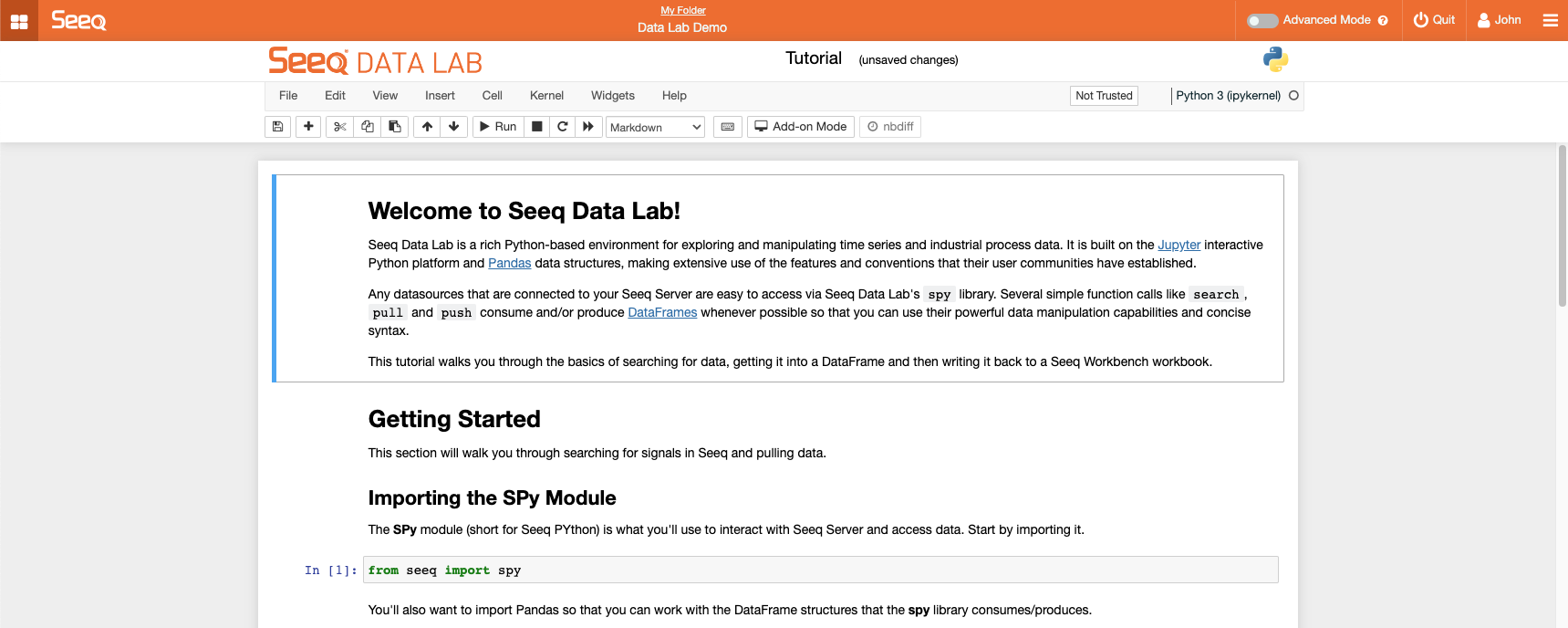Using Data Lab
A Data Lab Project can be accessed via the same drop down that is used to create Workbench Analyses and Organizer Topics. Here is a reference image:
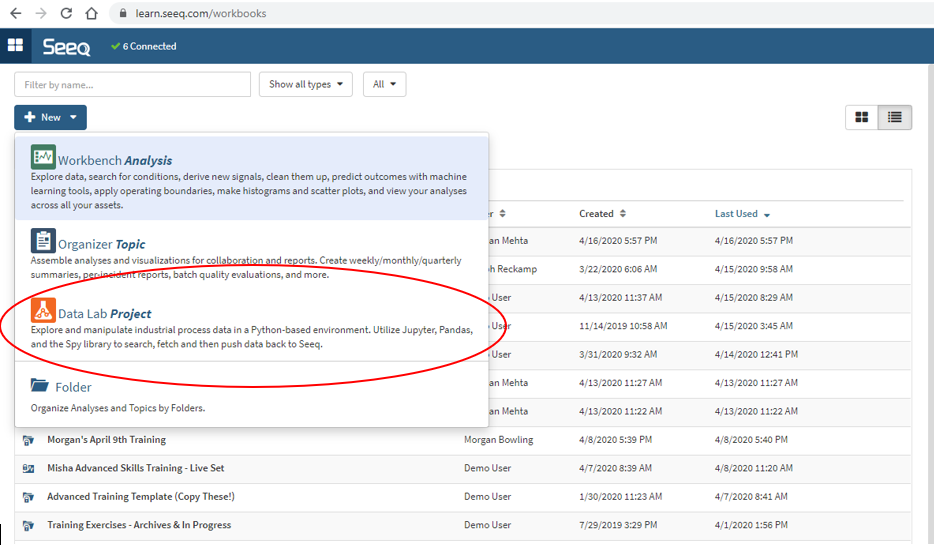
Click on it and you will be see a SPy Documentation folder that contains relevant documentation with example data, showcasing functionalities in Seeq Data Lab.
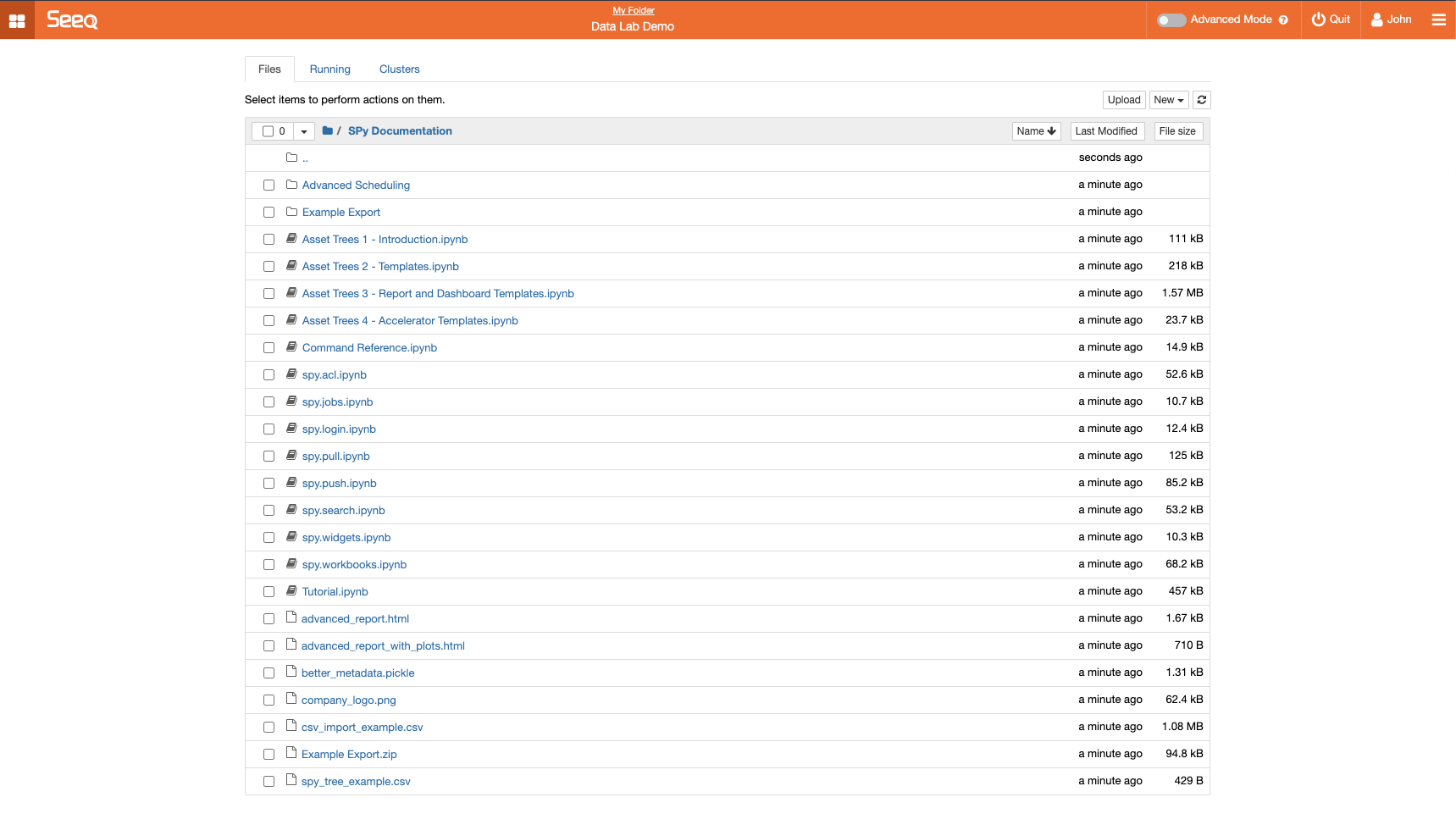
This environment may look familiar to you if you have been working in Jupyter Notebooks. Open up and get started with Tutorial.ipynb or any notebook with the ipynb extension and start exploring as all your data connected to Seeq is now at your finger tips! Happy Seeqing!